Want to hire Ext JS developer? Then you should know!
Find Ext JS Developers with Upstaff
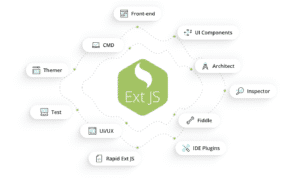 Are you seeking a skilled Ext JS developer to bring your complex, data-intensive web applications to life? Upstaff can help you find experienced Ext JS engineers who specialize in crafting responsive, scalable interfaces using the Sencha Ext JS JavaScript framework. These developers are proficient in creating dynamic grids, forms, charts, and other data-centric components using Ext JS’s powerful MVC architecture and component-based design, enabling your applications to handle large datasets and deliver a smooth user experience.
Our Ext JS developers have a deep understanding of building sophisticated user interfaces that seamlessly integrate with backend systems using AJAX or REST APIs, ensuring your application remains performant and responsive even under heavy loads. They are experienced in modernizing legacy systems or building new applications from scratch using Ext JS, with a focus on delivering enterprise-grade solutions tailored to your project’s requirements.
Ext JS development is not for everyone. It requires a deep understanding of JavaScript, experience in building high-performance, cross-browser compatible applications, and an eye for detail. Our Ext JS developers are carefully screened for their technical skills in Ext JS, JavaScript, and related technologies, as well as their experience with the frameworks and libraries you’ll be using. We ensure they’re the right fit for your project by considering their portfolio, client feedback, and problem-solving abilities.
We’ve worked with developers who have experience in various industries, such as finance, healthcare, and enterprise software, and have tackled a wide range of projects, from real-time dashboards and data visualization tools to complex CRM systems and inventory management applications.
Are you seeking a skilled Ext JS developer to bring your complex, data-intensive web applications to life? Upstaff can help you find experienced Ext JS engineers who specialize in crafting responsive, scalable interfaces using the Sencha Ext JS JavaScript framework. These developers are proficient in creating dynamic grids, forms, charts, and other data-centric components using Ext JS’s powerful MVC architecture and component-based design, enabling your applications to handle large datasets and deliver a smooth user experience.
Our Ext JS developers have a deep understanding of building sophisticated user interfaces that seamlessly integrate with backend systems using AJAX or REST APIs, ensuring your application remains performant and responsive even under heavy loads. They are experienced in modernizing legacy systems or building new applications from scratch using Ext JS, with a focus on delivering enterprise-grade solutions tailored to your project’s requirements.
Ext JS development is not for everyone. It requires a deep understanding of JavaScript, experience in building high-performance, cross-browser compatible applications, and an eye for detail. Our Ext JS developers are carefully screened for their technical skills in Ext JS, JavaScript, and related technologies, as well as their experience with the frameworks and libraries you’ll be using. We ensure they’re the right fit for your project by considering their portfolio, client feedback, and problem-solving abilities.
We’ve worked with developers who have experience in various industries, such as finance, healthcare, and enterprise software, and have tackled a wide range of projects, from real-time dashboards and data visualization tools to complex CRM systems and inventory management applications.Our Ext JS Developers’ Expertise
Ext JS is a JavaScript framework used for building feature-rich, data-intensive web applications. The main strengths of Ext JS are its rich set of components and its powerful and flexible architecture, making it suitable for building enterprise-level web applications that require scalability, reliability, and maintainability. Some of the areas our developers specialize in include:Complex UI Design
Ext JS is known for its powerful UI components, so our developers can help you build interactive grids, charts, forms, and more that can handle large amounts of dynamic data with ease.Backend Integration
Our developers can integrate your Ext JS frontend with server-side applications and APIs, using technologies such as AJAX, REST, or GraphQL, to create seamless and responsive user experiences.Performance Optimization
Ext JS applications can be optimized for performance by our developers, to ensure they remain responsive even under heavy data loads or with multiple concurrent users.Migration and Upgrades
Our developers can help migrate legacy applications to newer versions of Ext JS, or to other frameworks if needed, to improve performance, security, and maintainability. Examples of past projects include building customizable financial dashboards with real-time data updates and analytics, developing enterprise-grade applications with complex data visualizations and reporting features, and creating web applications with secure, role-based access control and dynamic forms for data entry and management.The Hiring Process with Upstaff Made Easy
Finding an Ext JS developer to hire is fast and painless with Upstaff. We offer personalized support and a fully customizable process to match you with the ideal candidate:Discovery Call
Our 30-minute consultation will help you identify the technical needs of your project, the specific challenges you’re facing, and what you expect from your team members in terms of skills, experience, and personality.Candidate Matching
We’ll take your criteria and search our network of pre-vetted Ext JS developers for candidates that fit. In 1-3 days, we’ll send you a list of candidates. This service is free.Interviews and Selection
From the list we provide, you can review the candidates’ profiles and take them for interviews to select the best candidates for your team.Onboarding and Support
If you need help with onboarding the new member of your team, we’re here to help. We provide unlimited supervision and support for free, including performance monitoring and replacements, if needed.Ongoing Support and Supervision
We provide support beyond the initial search and hiring process, including:Technical Alignment
Technical experts are available to help you nail down your project requirements to ensure they’re clear, concise, and technically sound.Quality Assurance
We offer ongoing code reviews to ensure your project is developing as planned and to ensure your team is adhering to Ext JS best practices and coding guidelines.Flexible Scaling
You can scale your team to meet the project’s demands at any time. We have no hidden fees or long-term commitments, and provide 24/7, no-cost support.Dedicated Oversight
Optional project management and supervision services are available to keep your project on track, according to your preferences.Showcase of Projects
Our Ext JS developers have helped clients in various industries to develop robust, scalable, and feature-rich applications, such as:- A customizable, dynamic dashboard for a financial analytics platform, featuring real-time data grids and advanced charting capabilities.
- A web application for a Fortune 500 company, which required secure, role-based access control, dynamic forms for data entry and management, and complex data visualizations for reporting and analytics.
- An e-commerce dashboard with integrated analytics, reporting, and customizable UI components for enhanced user engagement.
- An Ext JS CRM system with custom workflows, reporting, and third-party integrations for a large enterprise client.
Talk to Our Expert
Our journey starts with a 30-min discovery call to explore your project challenges, technical needs and team diversity.

Yaroslav Kuntsevych
co-CEO




