Want to hire Power Apps developer? Then you should know!
How and where is Power Apps used?
- Inventory Management: Track stock levels
- Expense Tracking: Manage and track expenses
- Field Service Management: Monitor field activities
- Customer Relationship Management: Manage customer interactions
- Project Management: Track project progress
- HR Onboarding: Streamline employee onboarding process
- Time Tracking: Monitor employee work hours
- Quality Inspections: Conduct quality checks
- Asset Tracking: Track and manage physical assets
- Issue Tracking: Report and resolve issues efficiently
Compare Junior, Middle, Senior, and Expert/Team Lead Power Apps Developer roles
| Seniority Name | Years of XP | Responsibilities and activities | Avg. Salary (USD/year) |
|---|---|---|---|
| Junior | 1-2 years |
| 50,000 |
| Middle | 3-5 years |
| 70,000 |
| Senior | 6-8 years |
| 90,000 |
| Expert/Team Lead | 9+ years |
| 120,000 |
Quick Facts about Power Apps.
- Power Apps was born in 2015, making it a millennial in tech years.
- Most sought-after projects include creating custom business apps.
- Entry to Power Apps requires a basic understanding of data structures.
- Power Automate is its popular companion in the tech world.
- Did you know? Power Apps can turn anyone into a citizen developer!
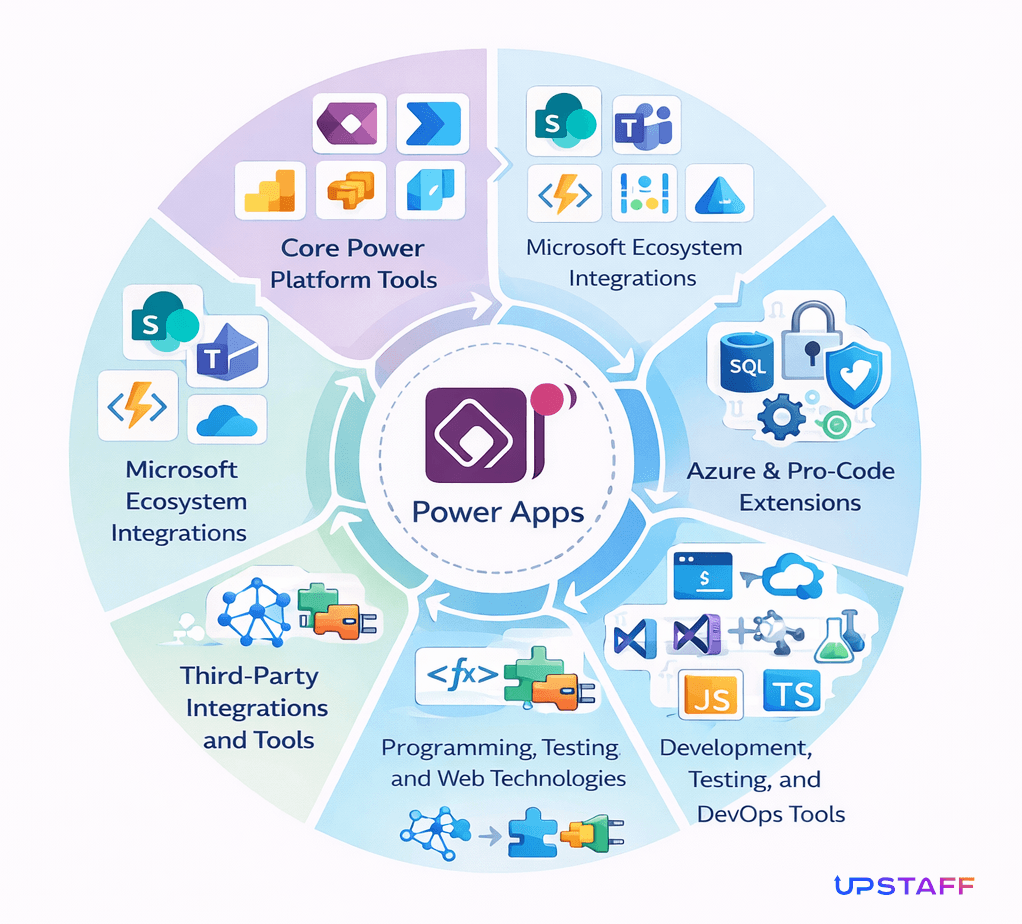 Comprehensive Tools, Technologies, and Ecosystems for Power Apps Developers with Upstaff
Comprehensive Tools, Technologies, and Ecosystems for Power Apps Developers with UpstaffComprehensive Tools, Technologies, and Ecosystems for Power Apps Developers
The Microsoft Power Platform is a low-code ecosystem for building custom apps, automating workflows, analyzing data, and creating AI agents, integrated with Microsoft 365, Dynamics 365, Azure, and third-party services. Power Apps developers should master core tools, databases, IDEs, programming languages, security protocols, and integrations to create secure, scalable solutions.Core Power Platform Tools
Foundational low-code/no-code components that form the heart of the Microsoft Power Platform.- Power Apps Core low-code platform for building Canvas and Model-Driven apps with drag-and-drop interfaces and minimal coding. Supports responsive designs, offline access, and integration with data sources for custom business applications. https://learn.microsoft.com/en-us/power-apps/
- Power Automate Automation tool for creating workflows, flows, and robotic process automation (RPA). Connects to hundreds of services for task automation, approvals, and notifications across cloud and on-premises systems. https://learn.microsoft.com/en-us/power-automate/
- Power BI Analytics tool for data visualization, dashboards, and interactive reports. Integrates with Power Apps for real-time insights and embeds visuals into apps for data-driven decisions. https://learn.microsoft.com/en-us/power-bi/
- Power Pages Low-code builder for external websites and portals with secure authentication, forms, and data integration. Ideal for customer-facing apps like self-service portals. https://learn.microsoft.com/en-us/power-pages/
- Copilot Studio Tool for building AI-powered chatbots and conversational agents with natural language processing. Integrates with channels like Teams, websites, and apps for automated support. https://learn.microsoft.com/en-us/microsoft-copilot-studio/
- Dataverse Cloud-based data platform for secure storage, modeling, and relationships. Acts as the data backbone for Power Platform apps, with built-in business logic and security. https://learn.microsoft.com/en-us/power-apps/maker/data-platform/data-platform-intro
- AI Builder No-code AI tool for adding models like prediction, form processing, and object detection to apps. Enhances automation without deep machine learning expertise. https://learn.microsoft.com/en-us/ai-builder/
- Custom Connectors Extends connectivity to custom APIs, third-party services, or on-premises data. Allows creation of reusable connectors for unique integrations beyond built-in options. https://learn.microsoft.com/en-us/connectors/custom-connectors/
- Power Fx Low-code formula language similar to Excel for logic and expressions in apps. Supports pro-code extensions for complex calculations and data manipulation. https://learn.microsoft.com/en-us/power-platform/power-fx/overview
Microsoft Ecosystem Integrations
Closely related Microsoft products and services that Power Apps frequently connects to.- Dynamics 365 Suite of CRM and ERP apps customizable with Power Apps. Enables extensions for sales, service, finance, and operations modules. https://learn.microsoft.com/en-us/dynamics365/
- SharePoint Collaboration platform for lists, documents, and sites integrated with Power Apps. Used for data storage, forms, and workflow automation. https://learn.microsoft.com/en-us/sharepoint/
- Microsoft Teams Communication hub for embedding Power Apps canvases and bots. Facilitates team collaboration with integrated apps and notifications. https://learn.microsoft.com/en-us/microsoftteams/
- OneDrive Cloud storage for files accessible in Power Apps. Supports document management, sharing, and integration in workflows. https://learn.microsoft.com/en-us/onedrive/
- Excel Spreadsheet tool for data import/export in Power Apps. Used for quick prototyping, data analysis, and integration via Power Query. https://learn.microsoft.com/en-us/office/dev/add-ins/excel/
- Power Query Data transformation tool for cleaning and shaping data from various sources. Integrates with Power Apps for efficient data preparation. https://learn.microsoft.com/en-us/power-query/
- Common Data Model Standardized schema for business data across Microsoft services. Ensures interoperability and data consistency in Power Apps ecosystems. https://learn.microsoft.com/en-us/common-data-model/
Azure and Pro-Code Extensions
Azure services and advanced development tools for extending Power Apps beyond low-code.- Azure Functions Serverless compute for running code in response to events, extending Power Apps with custom logic. Ideal for integrations requiring scalability without infrastructure management. https://learn.microsoft.com/en-us/azure/azure-functions/
- Azure Logic Apps Workflow orchestration tool similar to Power Automate but enterprise-focused. Handles complex integrations with B2B capabilities and custom code. https://learn.microsoft.com/en-us/azure/logic-apps/
- Azure API Management Service for publishing, securing, and monitoring APIs used in Power Apps. Manages endpoints, policies, and analytics for robust integrations. https://learn.microsoft.com/en-us/azure/api-management/
- Power Apps Component Framework (PCF) Framework for building custom code components. Allows pro-devs to create reusable controls with React/TypeScript. https://learn.microsoft.com/en-us/power-apps/developer/component-framework/overview
Identity, Security, and Data Storage
Tools for authentication, authorization, databases, and secure data handling.- Microsoft Entra ID Identity and access management for authentication in Power Apps. Supports single sign-on, multi-factor auth, and conditional access policies. https://learn.microsoft.com/en-us/entra/
- Azure SQL Database Fully managed relational database for storing app data. Offers high availability, scalability, and integration with Power Apps via connectors. https://learn.microsoft.com/en-us/azure/azure-sql/database/
- Azure Cosmos DB Multi-model database for global distribution and low latency. Supports NoSQL, SQL, and other APIs in Power Apps. https://learn.microsoft.com/en-us/azure/cosmos-db/
- MySQL Open-source relational database connectable via connectors. Suitable for structured data storage in apps. https://dev.mysql.com/doc/
- PostgreSQL Advanced open-source RDBMS for complex queries and scalability. Integrates with Power Apps for enterprise data. https://www.postgresql.org/docs/
- MongoDB NoSQL database for flexible, schema-less data. Useful for unstructured or rapidly changing app data. https://www.mongodb.com/docs/
- Oracle Database Enterprise RDBMS integrable for legacy systems. Handles large-scale transactional data in Power Apps. https://www.oracle.com/database/
- OAuth Authorization framework for secure API access in Power Apps. Enables delegated access without sharing credentials. https://oauth.net/
- JWT (JSON Web Tokens) Standard for secure token-based authentication. Used in custom connectors and identity management. https://jwt.io/
Development, Testing, and DevOps Tools
IDEs, version control, monitoring, and CI/CD tools essential for professional development.- Power Apps Studio Web-based IDE for designing and editing Canvas and Model-Driven apps. Includes galleries, formulas, and previews. https://make.powerapps.com/
- Power Automate Designer Visual editor for building flows and automations. Drag-and-drop interface with expression builder. https://make.powerautomate.com/
- Power BI Desktop Desktop app for advanced data modeling and visualizations. Exports to service for Power Apps integration. https://powerbi.microsoft.com/desktop/
- Visual Studio Code Lightweight IDE with extensions for Power Apps development, including Power Fx editing and Git integration. Ideal for pro-code customizations. https://code.visualstudio.com/
- Git Version control system for tracking changes in Power Apps solutions. Enables collaboration and branching in development workflows. https://git-scm.com/docs
- Azure DevOps Platform for CI/CD pipelines, repos, and boards tailored for Power Platform. Automates deployments and testing for apps. https://learn.microsoft.com/en-us/azure/devops/
- Power Platform Build Tools DevOps tasks for automating builds, deployments, and testing in CI/CD pipelines. Supports Azure DevOps for ALM in Power Apps. https://learn.microsoft.com/en-us/power-platform/alm/devops-build-tools
- Application Insights Monitoring tool for tracking app performance, errors, and usage. Integrates with Power Apps for telemetry and diagnostics. https://learn.microsoft.com/en-us/azure/azure-monitor/app/app-insights-overview
- Canvas App Test Studio Built-in tool for creating automated tests in Power Apps. Ensures app reliability with playback and assertions. https://learn.microsoft.com/en-us/power-apps/maker/canvas-apps/test-studio
Programming Languages and Web Technologies
Languages and frameworks used for pro-code extensions and custom components.- JavaScript Scripting language for PCF components and custom code in Power Apps. Adds interactivity and logic extensions. https://developer.mozilla.org/en-US/docs/Web/JavaScript
- TypeScript Superset of JavaScript for typed development in PCF. Improves code quality and maintainability in pro-code scenarios. https://www.typescriptlang.org/
- React Library for building reusable UI components in Power Apps PCF. Enhances custom controls with modern web tech. https://react.dev/
- Node.js Runtime for server-side JavaScript, useful in Azure Functions integrations. Supports building APIs for Power Apps. https://nodejs.org/
- REST APIs Standard for web services integration in Power Apps via connectors. Enables communication with external systems using HTTP methods. https://restfulapi.net/
- JSON/XML Handling Data formats for API payloads and configurations in Power Apps. Essential for parsing and generating structured data. https://www.json.org/https://www.w3.org/XML/
Third-Party Integrations and Tools
Popular external services and platforms commonly connected to Power Apps.- Zapier Third-party automation platform connecting Power Apps to 6,000+ apps. Enables no-code workflows for non-Microsoft services. https://zapier.com/
- Make (formerly Integromat) Advanced integration tool for complex scenarios with Power Apps. Supports multi-step automations and data mapping. https://www.make.com/
- Twilio Communication API for SMS, voice, and video integrations in Power Apps. Adds real-time notifications and telephony features. https://www.twilio.com/
- SendGrid Email delivery service integrable via custom connectors. Handles transactional and marketing emails in app workflows. https://sendgrid.com/
- Google Workspace Suite of productivity tools like Gmail and Drive integrable with Power Apps. Facilitates cross-platform data sync and collaboration. https://workspace.google.com/
- Salesforce CRM platform connectable to Power Apps for data exchange. Supports bi-directional sync for sales and customer data. https://www.salesforce.com/
Talk to Our Expert
Our journey starts with a 30-min discovery call to explore your project challenges, technical needs and team diversity.

Yaroslav Kuntsevych
co-CEO

