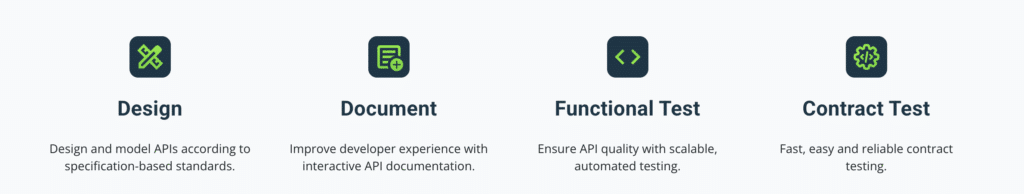Want to Hire a Swagger Developer? Here's What You Should Know About Design Patterns!
TOP 15 Facts about Swagger
- Swagger is an open-source software framework that allows developers to design, build, document, and consume RESTful web services.
- It was originally developed in 2011 by Tony Tam and is now maintained by the SmartBear Software company.
- Swagger provides a set of tools and specifications, including the Swagger Editor, Swagger UI, and Swagger Codegen, which aid in the development process.
- Swagger uses the OpenAPI Specification (formerly known as Swagger Specification) to define and document APIs in a machine-readable format.
- The OpenAPI Specification is based on JSON or YAML and provides a standardized way to describe RESTful web services.
- One of the key features of Swagger is its ability to generate interactive documentation for APIs, making it easier for developers to understand and consume the services.
- Swagger UI, one of the tools provided by Swagger, automatically generates a user-friendly interface for exploring and testing API endpoints.
- Swagger Codegen allows developers to automatically generate client libraries, server stubs, and API documentation based on the provided API specification.
- Swagger supports multiple programming languages, including Java, C#, Python, Ruby, and JavaScript, making it versatile for developers from different backgrounds.
- Swagger simplifies the process of API development by providing a single source of truth for the API specification, which can be used by both developers and non-technical stakeholders.
- Using Swagger, developers can easily share and collaborate on API designs, reducing communication barriers and improving overall development efficiency.
- Swagger is widely adopted by many companies and organizations, including Microsoft, IBM, PayPal, and Slack, among others.
- SmartBear Software, the company behind Swagger, offers commercial products and services built on top of Swagger, including SwaggerHub, a cloud-based API design and documentation platform.
- Swagger provides built-in support for authentication and authorization mechanisms, allowing developers to secure their APIs using industry-standard security protocols.
- Swagger is constantly evolving, with regular updates and new features being added to enhance the development experience and meet the changing needs of the API community.
Soft skills of a Swagger Developer
Soft skills are essential for a Swagger Developer as they contribute to effective collaboration, communication, and overall project success. Here are the key soft skills required at different levels of experience to ensure a perfect fit for your team:Junior
- Adaptability: Ability to quickly learn and adapt to new technologies and tools.
- Problem-solving: Strong analytical skills to identify and resolve issues efficiently.
- Teamwork: Collaboration with team members to achieve project goals.
- Attention to Detail: Paying close attention to small details for accurate documentation.
- Time Management: Efficiently managing tasks and meeting deadlines.
Middle
- Leadership: Guiding and mentoring junior developers in Swagger development.
- Communication: Effectively communicating technical concepts to non-technical stakeholders.
- Negotiation: Skillfully negotiating requirements and expectations with clients or project managers.
- Conflict Resolution: Resolving conflicts within the team in a diplomatic and constructive manner.
- Creative Thinking: Thinking outside the box to find innovative solutions.
- Quality Assurance: Ensuring high-quality Swagger documentation and adherence to coding standards.
- Project Management: Ability to manage multiple projects and prioritize tasks effectively.
Senior
- Strategic Thinking: Developing long-term strategies for Swagger development and integration.
- Client Relationship Management: Building and maintaining strong relationships with clients.
- Technical Leadership: Providing technical guidance and mentorship to other developers.
- Business Acumen: Understanding the business context and aligning Swagger development with organizational goals.
- Presentation Skills: Delivering impactful presentations to stakeholders and clients.
- Continuous Learning: Keeping up with the latest trends and advancements in Swagger and API development.
- Empathy: Understanding the needs and perspectives of team members and stakeholders.
- Decision-making: Making informed decisions based on analysis and critical thinking.
Expert/Team Lead
- Strategic Planning: Developing and implementing long-term Swagger development strategies.
- Team Management: Leading and managing a team of Swagger Developers.
- Influence and Persuasion: Convincing stakeholders and clients about the value of Swagger development.
- Risk Management: Identifying and mitigating risks associated with Swagger development projects.
- Change Management: Managing and facilitating smooth transitions during changes in Swagger development processes.
- Innovation: Driving innovation in Swagger development practices and tools.
- Collaboration: Facilitating effective collaboration between different teams and departments.
- Business Development: Identifying new business opportunities and contributing to business growth.
- Crisis Management: Effectively handling crises and resolving complex issues.
- Strategic Partnerships: Building strategic partnerships with other organizations in the Swagger ecosystem.
- Thought Leadership: Contributing to the Swagger community through blog posts, presentations, and open-source contributions.
How and where is Swagger used?
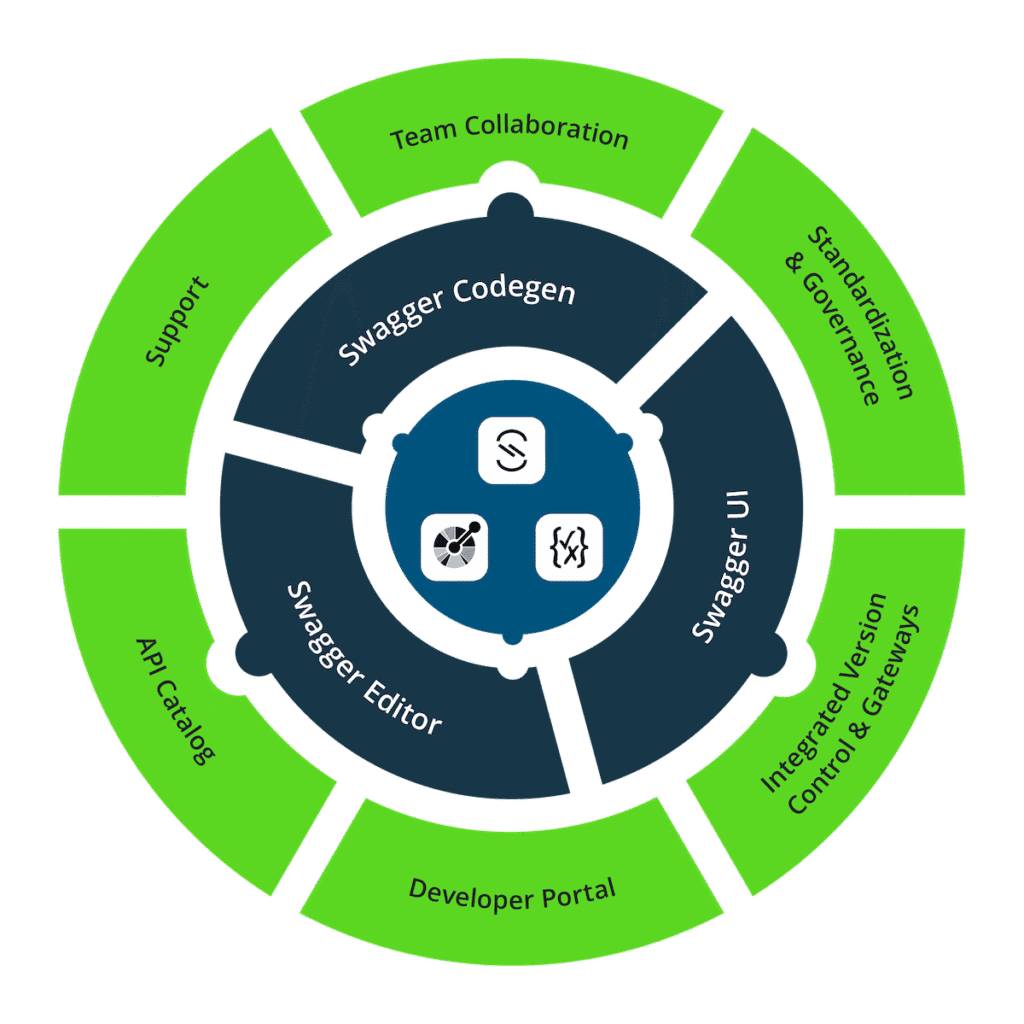
| Case Name | Case Description |
|---|---|
| API Documentation | Swagger Development is widely used for generating interactive and comprehensive API documentation. It allows developers to easily describe the structure and functionality of their APIs using the Swagger specification. With Swagger UI, developers can then visualize and explore the API documentation in a user-friendly manner, enabling easier adoption and usage by other developers. |
| API Testing | Swagger Development provides a powerful framework for API testing. By defining the API endpoints, request and response structures, and input validation rules within the Swagger specification, developers can automatically generate API test cases. These test cases can be executed using various testing tools and frameworks, ensuring the correctness and reliability of the API implementation. |
| API Mocking | Swagger Development allows developers to create mock APIs based on the Swagger specification. Mock APIs mimic the behavior of the actual APIs by generating sample responses for different requests. This is particularly useful during the early stages of API development when the actual backend implementation might not be ready. Mocking the APIs helps frontend developers to design and develop their applications without being dependent on the backend services. |
| API Code Generation | Swagger Development facilitates the generation of server-side and client-side code for implementing and consuming APIs respectively. By providing a Swagger specification, developers can automatically generate boilerplate code in various programming languages, reducing the manual effort required for API integration. This accelerates the development process and ensures consistency between the API documentation and the actual code implementation. |
| API Versioning | Swagger Development supports versioning of APIs by allowing developers to define different versions of their APIs within the Swagger specification. This enables seamless transitioning between different API versions without breaking the existing integrations. API consumers can easily identify and switch between different versions based on their requirements, ensuring backward compatibility and smooth migration. |
| API Collaboration | Swagger Development promotes collaboration among developers working on API-related projects. By using Swagger tools and libraries, developers can easily share and synchronize the Swagger specification across different teams and individuals. This enables efficient communication and coordination, ensuring that all stakeholders are aligned with the API design and implementation. |
TOP 10 Swagger Related Technologies
Programming Languages
Programming languages are the building blocks of any software development process. For Swagger software development, some of the most popular languages include:Java
Java is a widely-adopted, object-oriented programming language known for its scalability and platform independence. It is a great choice for developing Swagger applications due to its vast ecosystem and strong community support.JavaScript
JavaScript is a versatile programming language that is commonly used for web development. With the rise of Node.js, JavaScript has become a popular choice for implementing Swagger APIs on the server-side.Python
Python is a high-level, versatile programming language known for its simplicity and readability. It has extensive libraries and frameworks that make it a preferred language for Swagger development, especially for data processing and scripting tasks.Frameworks
Frameworks provide a structured approach to building applications and can significantly speed up development time. Here are a few popular frameworks for Swagger software development:Express.js
Express.js is a minimalist web application framework for Node.js that simplifies the creation of RESTful APIs. It provides robust routing, middleware support, and integrates well with Swagger for documenting and testing APIs.Spring Boot
Spring Boot is a popular Java framework for building enterprise-level Swagger applications. It provides a comprehensive set of tools and features, including auto-configuration, which reduces boilerplate code and improves productivity.Flask
Flask is a lightweight web framework for Python that is easy to learn and use. It is well-suited for Swagger development due to its simplicity and extensibility. Flask integrates seamlessly with Swagger to create RESTful APIs with minimal effort.
Pros & cons of Swagger
9 Pros of Swagger
- Standardization: Swagger provides a standardized way to design, build, and document APIs, making it easier for teams to collaborate and communicate.
- Automatic API Documentation: Swagger automatically generates interactive API documentation, reducing the time and effort required to create and maintain documentation manually.
- Client SDK Generation: Swagger allows for the automatic generation of client SDKs in multiple programming languages, enabling developers to easily consume and integrate with the API.
- Server Stub Generation: Swagger can also generate server stubs, providing a starting point for server-side implementation and reducing development time.
- Validation and Testing: Swagger supports input and output validation, making it easier to ensure that the API is working correctly and reducing the chances of introducing errors.
- API Versioning: Swagger supports API versioning, allowing for the management of different versions of the API and facilitating backward compatibility.
- API Visualization: Swagger provides a visual representation of the API, making it easier to understand and navigate the different endpoints and operations.
- Integration with Development Tools: Swagger can be integrated with various development tools, such as IDEs and testing frameworks, enhancing the development workflow.
- Large Community and Ecosystem: Swagger has a large and active community, with extensive documentation, tutorials, and support available, making it easier to find help and resources.
9 Cons of Swagger
- Learning Curve: Swagger has a learning curve, especially for developers who are new to API design and documentation standards.
- Complexity for Small Projects: For small projects with simple APIs, the overhead of using Swagger may outweigh the benefits.
- Overreliance on Code Generation: Relying too heavily on code generation from Swagger may lead to less flexible and maintainable code.
- Potential for Bloated Documentation: If not properly managed, Swagger-generated documentation can become bloated and difficult to navigate.
- Dependency on Swagger Tools: Using Swagger requires dependency on Swagger tools and libraries, which may introduce additional complexity and maintenance overhead.
- Versioning Challenges: While Swagger supports API versioning, managing multiple versions of the API can still be challenging, especially in complex scenarios.
- Limited Flexibility: Swagger has certain limitations and may not accommodate all possible customizations or requirements.
- Performance Impact: The overhead of parsing and processing Swagger specifications can impact API performance, especially for high-traffic or latency-sensitive applications.
- Security Considerations: Swagger documentation can unintentionally expose sensitive information about the API, requiring careful handling and security measures.
What are top Swagger instruments and tools?
- Swagger UI: Swagger UI is a popular open-source tool that allows developers to visualize and interact with APIs defined with the Swagger specification. It provides a user-friendly interface for exploring and testing APIs, making it easier to understand the structure and functionality of an API. Swagger UI has been widely adopted since its initial release in 2011 and is regularly updated and maintained.
- Swagger Editor: Swagger Editor is another essential tool in the Swagger ecosystem. It provides a web-based interface for designing, building, and documenting APIs using the Swagger specification. With features like auto-completion, real-time error checking, and interactive documentation preview, Swagger Editor helps developers create accurate and well-documented APIs. It was first released in 2015 and has become a go-to choice for API designers and developers.
- Postman: Postman is a comprehensive API development environment that supports Swagger and OpenAPI specifications. While not exclusively built for Swagger, it offers robust features for API testing, documentation, and collaboration. Postman has gained immense popularity since its launch in 2012 and is widely used by developers and organizations to streamline their API workflows.
- Stoplight: Stoplight is an API design and documentation tool that supports the Swagger specification. It provides a unified platform for designing, mocking, testing, and documenting APIs. Stoplight offers an intuitive interface and features like collaborative editing, version control, and automated documentation generation. Founded in 2015, Stoplight has quickly gained traction in the API development community.
- Apigee: Apigee, now part of Google Cloud, is a full-featured API platform that also supports the Swagger specification. It offers a range of tools for API design, security, analytics, and management. Apigee has been around since 2004 and has a strong presence in enterprise API management, serving numerous large-scale organizations.
- RepreZen: RepreZen is an API design and modeling platform that supports Swagger and OpenAPI specifications. It provides a visual interface for designing APIs, generating code, and creating interactive documentation. RepreZen was introduced in 2014 and has gained recognition for its advanced modeling capabilities and code generation features.
- SmartBear SwaggerHub: SwaggerHub is a cloud-based platform that offers a complete set of tools for designing, building, and documenting APIs using the Swagger specification. It provides features like collaborative API design, version control, automated documentation, and API mocking. SwaggerHub is part of the SmartBear Software suite, a well-established company in the API tools market.
Talk to Our Expert
Our journey starts with a 30-min discovery call to explore your project challenges, technical needs and team diversity.

Yaroslav Kuntsevych
co-CEO