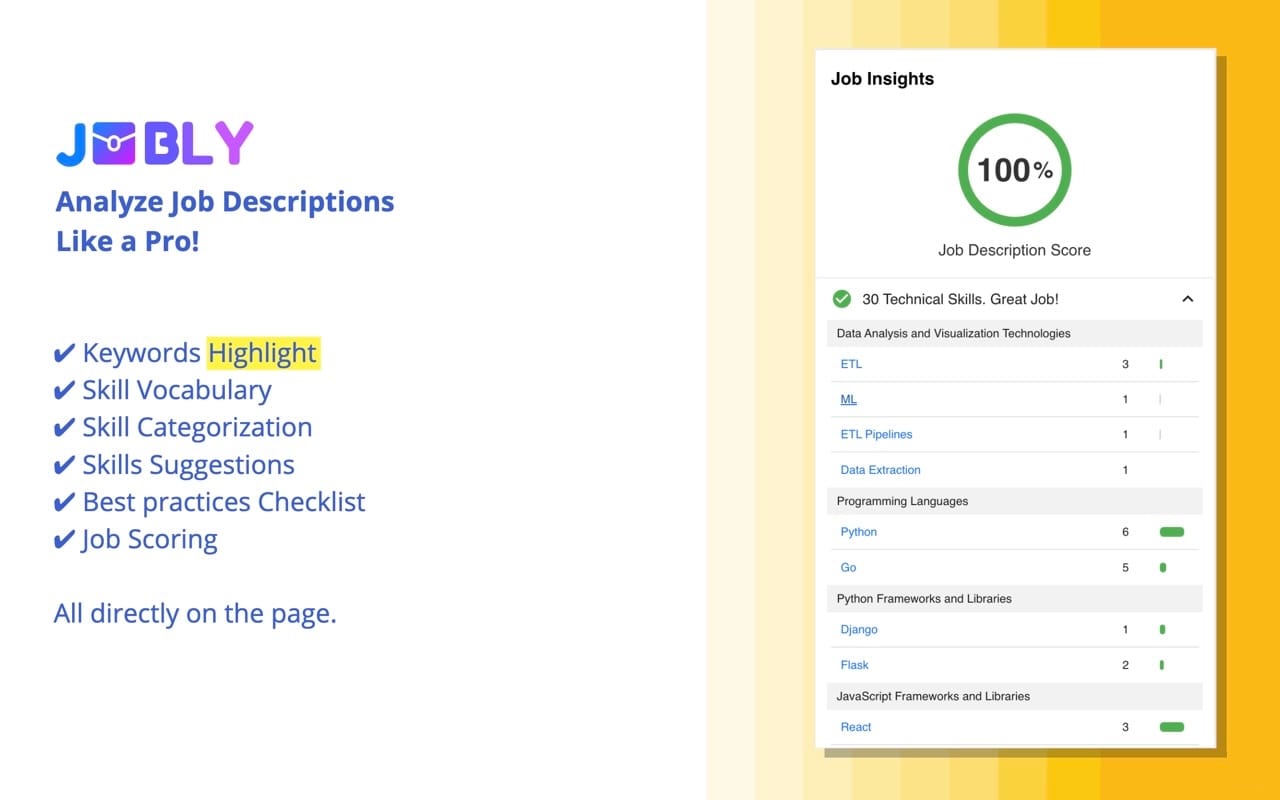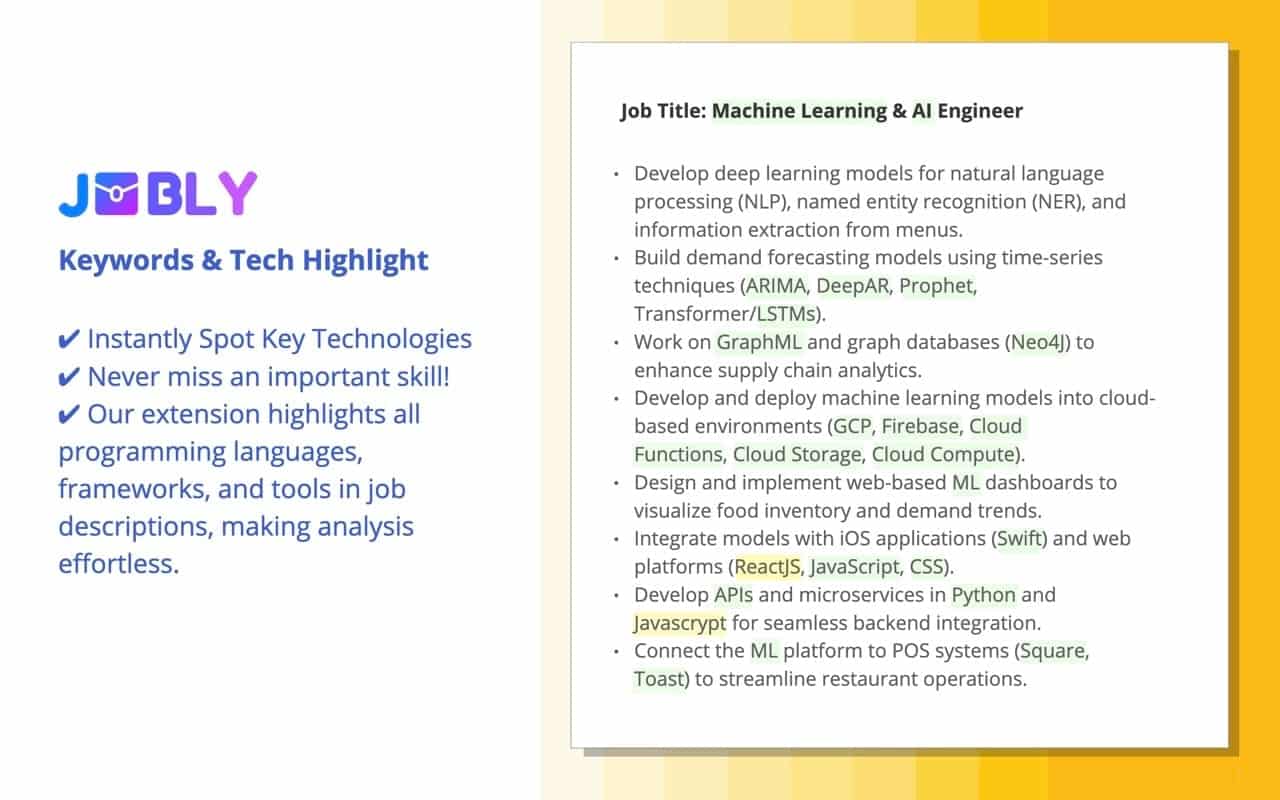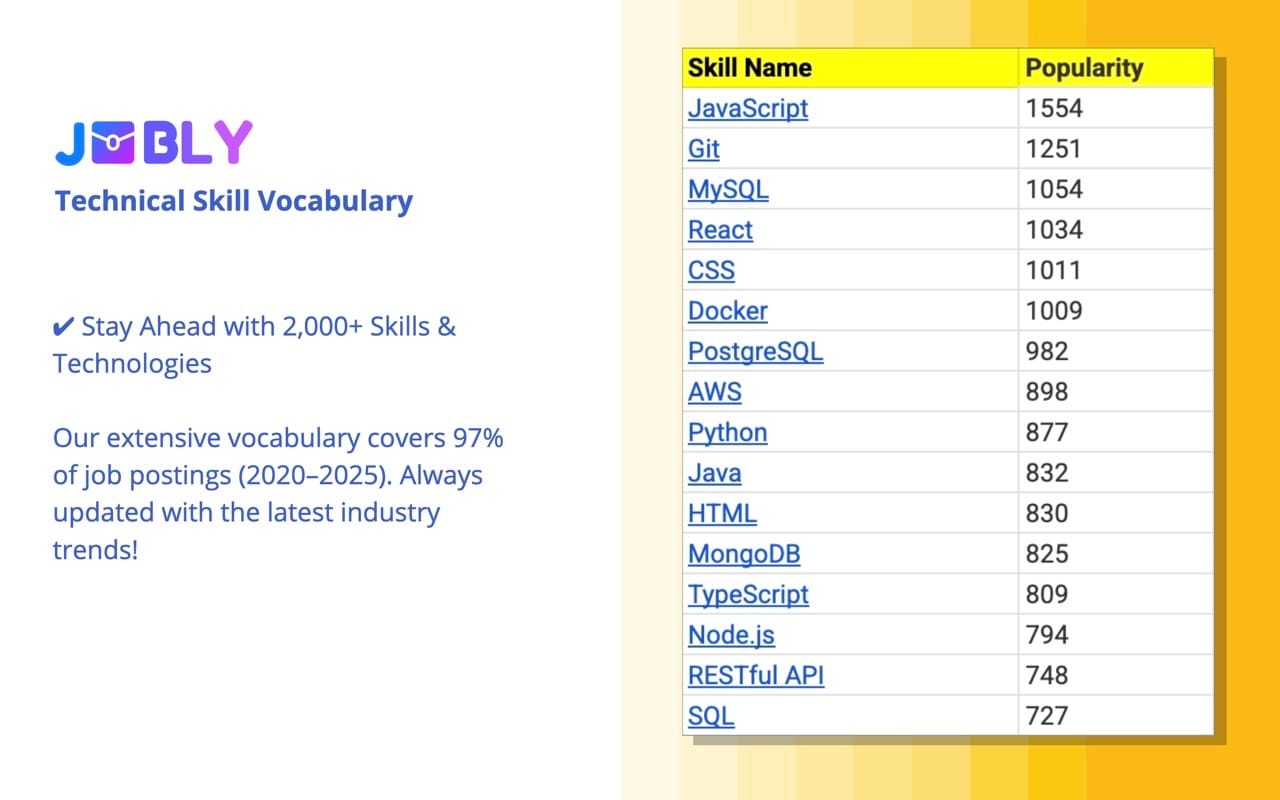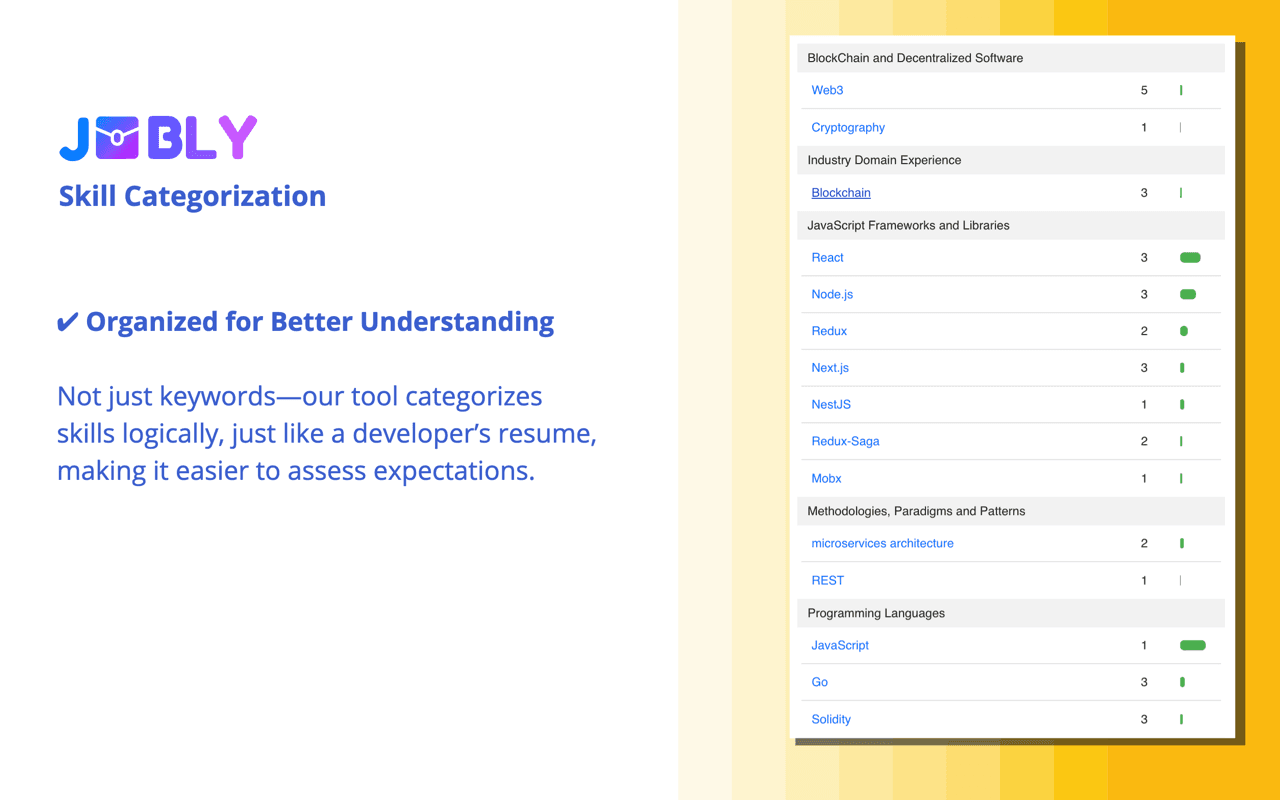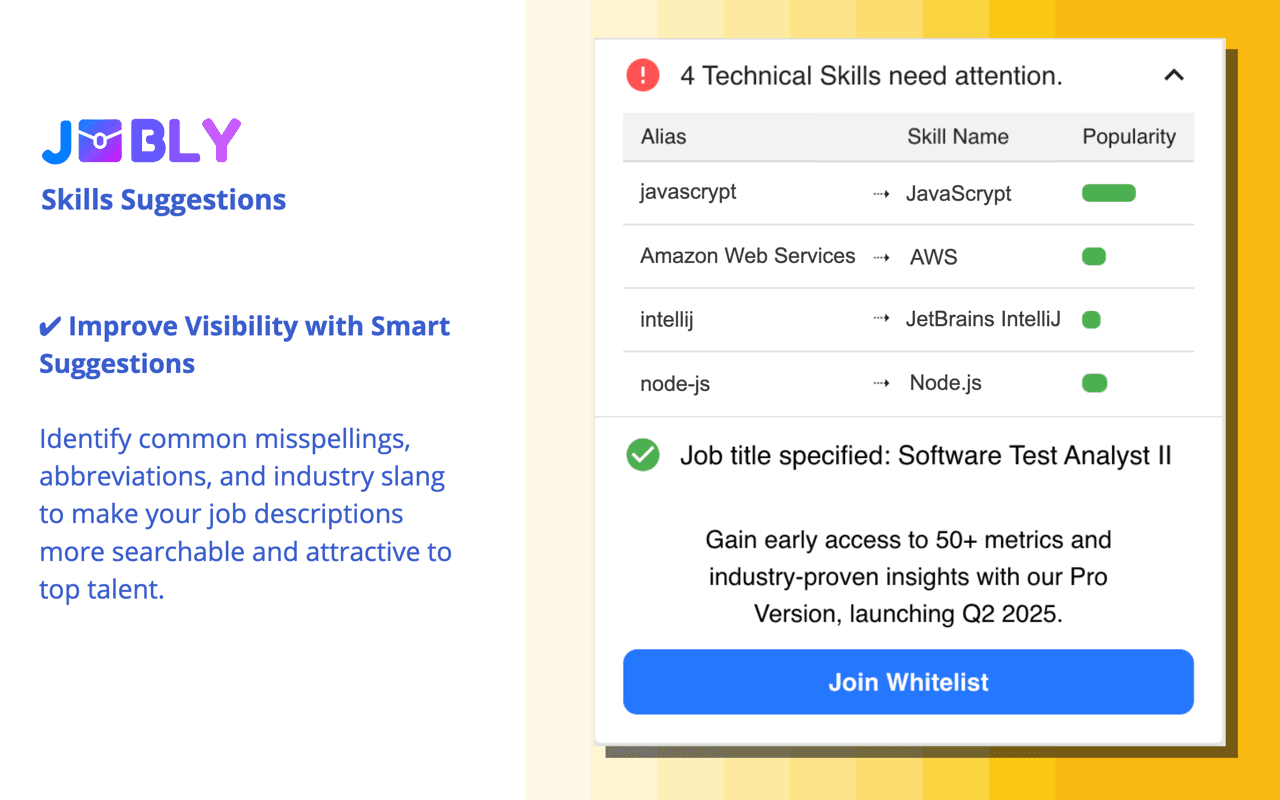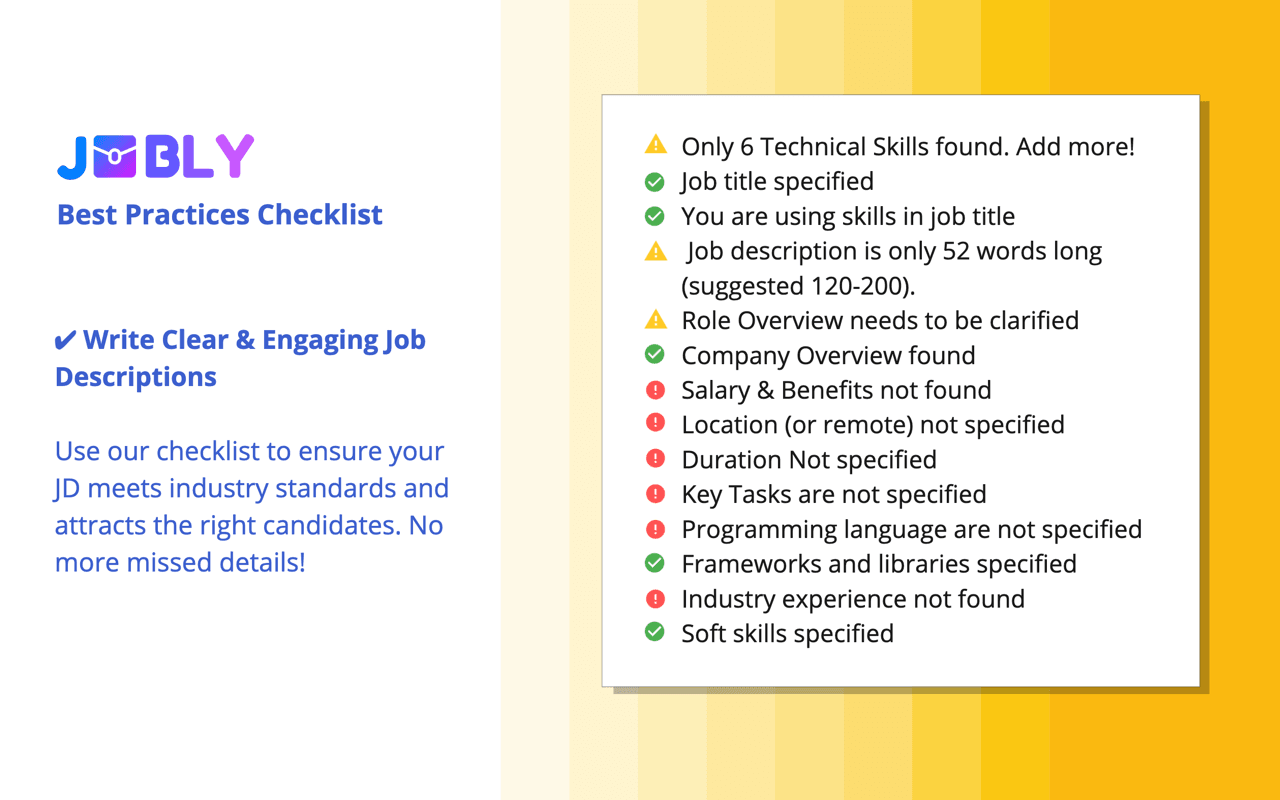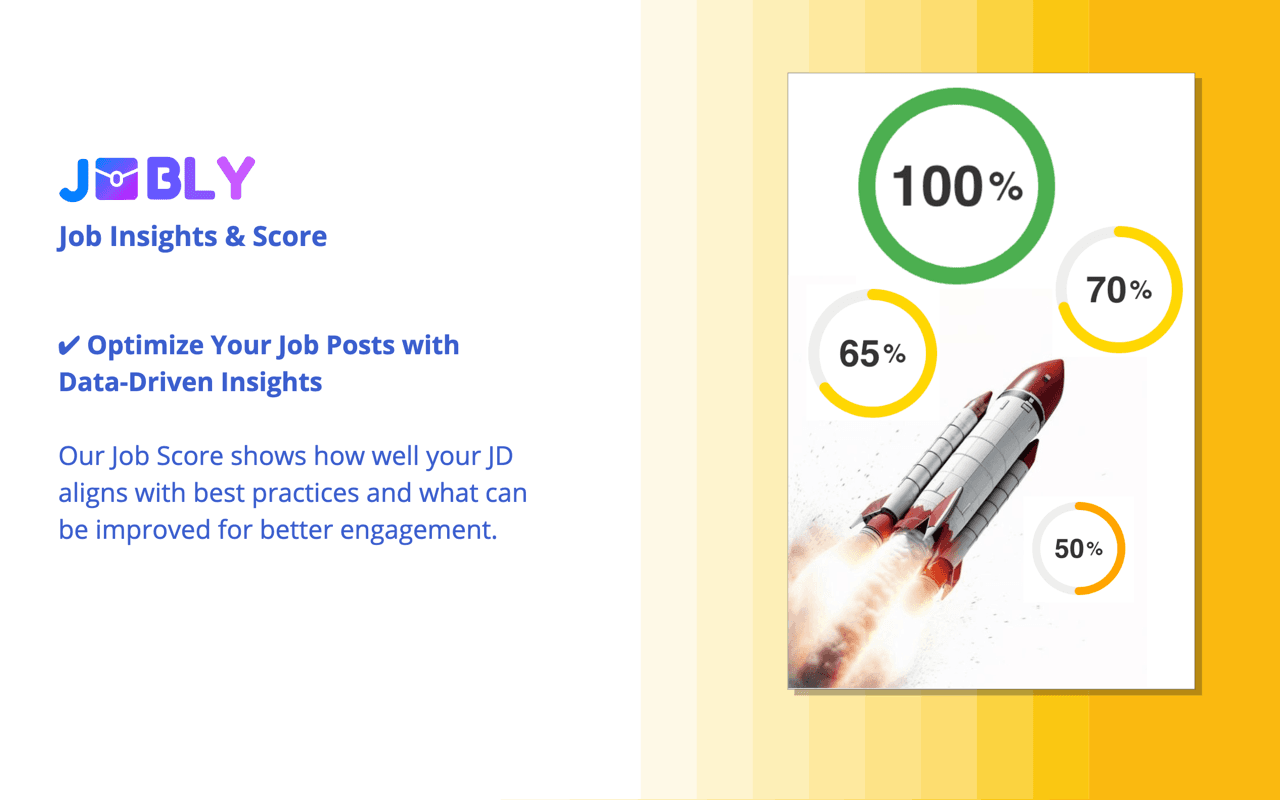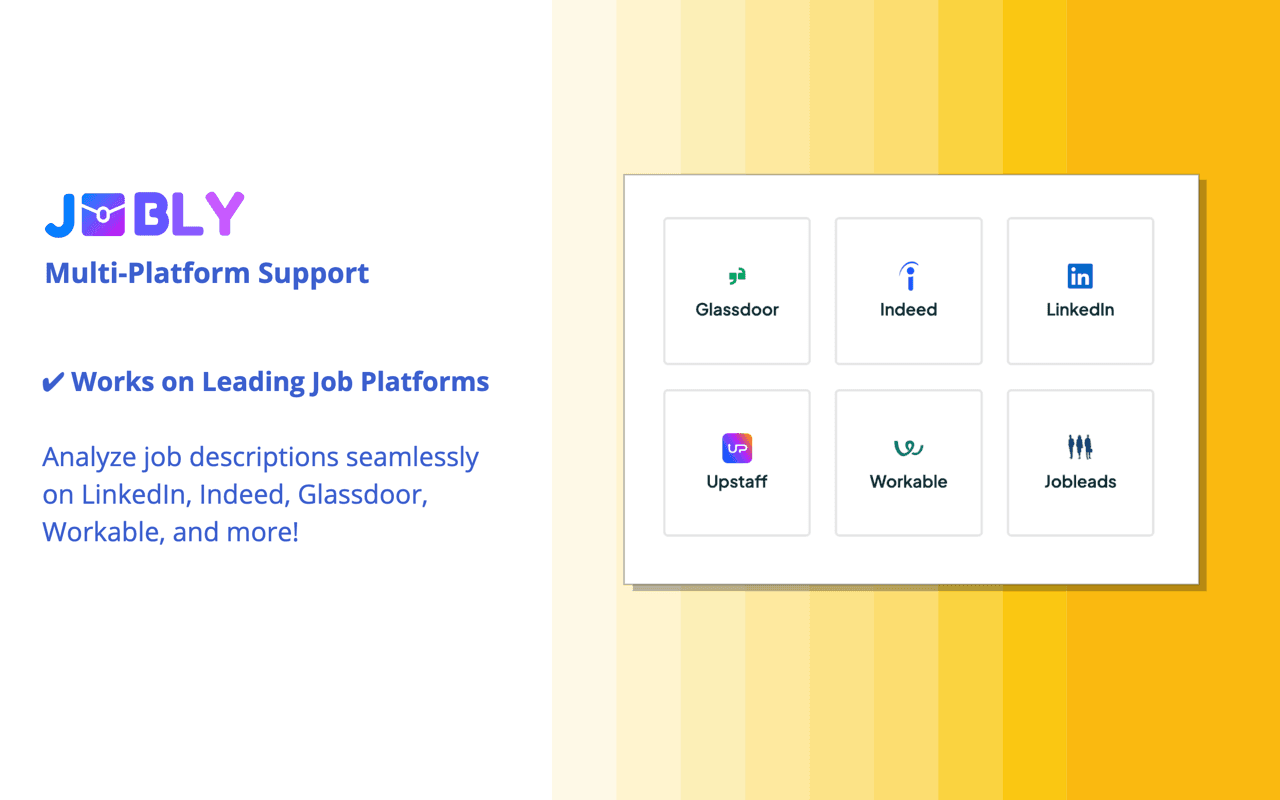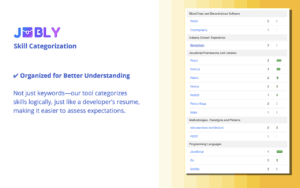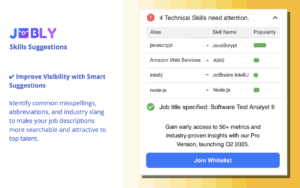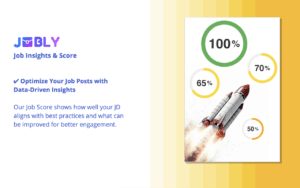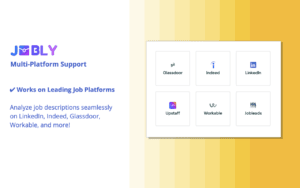Features
- Keywords and Tech Highlight
Jobly Chrome extension is a free web-based online tool. It ensures that all technical terms, programming languages, tools, libraries, and frameworks are automatically highlighted on the page, so you never miss them—no matter the length or complexity of a job description. And all of this happens directly on the page—no need to copy and paste text elsewhere.Performance is a key priority. The extension runs efficiently without disrupting your workflow.
The Keywords and Tech Highlight feature helps you analyze job postings from two perspectives:- Understanding other job listings – Quickly assess the technologies and skills required.
- Candidate’s perspective – See how your own job post is perceived in terms of technical requirements.
- Technical Skill Vocabulary
Our dictionary includes 2,000+ technologies, frameworks, libraries, applications, and services, covering up to 97% of job postings from 2020 to 2025.
We continuously improve and expand our dictionary, ensuring it stays up to date with industry trends. We also welcome suggestions for adding new domains and keywords to enhance its coverage. - Skill Categorization
Simply identifying a list of keywords is useful, but understanding what these tools and technologies are, how they complement each other, and how they are categorized creates a clearer framework for assessing candidate expectations.
That’s why we group keywords similarly to how developer resumes are structured, organizing skills into logical categories. This approach provides a more structured and intuitive view of job listings, making it easier to analyze technical requirements. - Skills Suggestions
Suggestions for industry slang, misspellings, and abbreviations. Many times, knowing every keyword your candidate experiences, while searching and reading job descriptions can be quite enlightening. With this information, you can rewrite your content further to improve the visibility of industry professionals. - Best practices checklist
There are many recommendations to make a Job Description (JD) clear, readable, and engaging—helping it stand out and attract the right candidates. Some are simple best practices, while others are industry standards that ensure your JD remains competitive.
To help you cover all essential aspects, we’ve included a checklist so you don’t overlook any critical elements. - Job Insights and Score:
Job Score is an overall indicator showing how well your job description aligns with best practices and how much room there is for improvement.
Using this score, you can instantly see the impact of your changes and refine your JD for better clarity, engagement, and industry compliance.
A maximum score means your JD meets industry standards and candidate expectations, signaling that it’s ready for publication and candidate search. - Multi-platform support
Developed to support job description pages on widely used platforms. You will see a notification on your job page so you know insights are available. - Clean & Simple User Interface
Our challenge was to build UI schemes and elements the way we would use this tool ourselves, with all analysis and metrics at our fingertips. There should be nothing annoying. It should be customizable, you can always hide this panel, and turn keyword highlight off, until you take another round with JD.
How it works
- Add Jobly – Job Scan to Chrome
- Browse jobs on supported platforms like LinkedIn,
- Check highlighted skills and skill name recommendations
- Adjust job description according to industry checklist
- Publish job and get more relevant candidates.
Privacy
- Privacy-first approach
- No user tracking of any kind
- No remotely injected code
- Ad-free experience
ChangeLog
- 1.0.4 Added Skill Categories and Notification pop-up. Fixed minor issues on LN pages.
- 1.0.3 Added Side Panel
- 1.0.2 Minor bug fixes (LinkedIn), and tech skills section, Job Description section open on load
- 1.0.1 Initial Release. Web description now supports several major job platforms and includes technical vocabulary.
joblyPro Roadmap and Whitelist
Jobly Chrome extension aimed at recruiters and vacancy owners to help them analyze job descriptions would be an excellent initiative. Here are the most important features we are currently working in a Pro version: valuable:1. Content Analysis & Skill Extraction
- Highlight Relevant Skills:
The system will automatically identify and display both technical and interpersonal skills from job descriptions. - Skill Categorization:
Skill Categorization requires organizing extracted skills into defined groups such as programming languages, tools, frameworks, soft skills. - Skill Gaps Detection:
By comparing the job description to similar industry roles identify any essential skills that are missing.
2. Consistency and Quality Checks
- Common Mistakes Detection:
Check the job description for typos as well as vague language and terminology inconsistencies. - Buzzword Overload:
Identify and point out commonly used buzzwords and jargon that could lessen the listing’s attractiveness. - Inclusivity Check:
The Inclusivity Check tool identifies discriminatory language that might prevent diverse applicants from applying. - Formatting Issues:
Identify readability problems that include lengthy paragraphs and missing sections along with lack of structure.
3. Competitor Benchmarking
- Market Trends:
Evaluate market trends by comparing your job description with similar positions listed by competitors and job boards. - Compensation Insight:
The compensation section should list average salary figures according to the job position and geographic area when applicable. - Popularity of Skills:
Provide market demand data for each skill listed in the job description.
4. Insights and Suggestions
- Role Suggestions:
Propose different job titles and position levels to adjust the size of the candidate group. - Skill Prioritization:
Establish a ranking system for skills needed for the role by examining prevailing industry trends. - SEO Optimization:
Job Post Visibility: Identify optimal keywords to enhance search engine and job board visibility for the job posting.
6. Customizable Settings
- Custom Skill Libraries:
Users can create custom skill libraries containing preferred skills for positions they often hire. - Role Templates:
The system offers editable job description templates for standard positions to its users.
Company Branding Check: Ensure that the description matches the organization’s tone and branding requirements.
7. Metrics and Analytics
- Job Description Score: Evaluate the overall job description quality by providing detailed feedback areas for improvement.
- Candidate Fit Score: Candidate Fit Score evaluates how attractive the job description will seem to perfect applicants.
- Engagement Predictions: Predict the number of candidate applications by analyzing industry benchmarks.
8. Language Features
- Multilingual Support: Multilingual Support allows examination of job descriptions across various languages while also providing translation options to extend their reach.
- Tone Analysis: The tone analysis determines whether the tone is engaging, formal, or neutral and proposes ways to improve it.
9. Legal & Compliance
- Compliance Check: Conduct a compliance check to find issues like discriminatory language or unclear EEO statements that need attention.
- Remote Work Clarity: Recommend ways to better define remote or hybrid work options when they are currently unclear.
10. AI-Powered Recommendations
- Candidate Persona: Develop a candidate persona that reflects the job description requirements.
- AI Chat Assistance: Users can question the AI Assistant with inquiries such as “What enhancements can I make to this Senior Developer job description?”
- Skill Forecasting: Identify emerging skills that will help future-proof the role.