StrongDM estimates that the DevOps industry could be worth a mind-boggling USD 12,200 million by 2026, while Medium has claimed that 65 per cent of businesses have reported noticeable improvements in their customer experience following the introduction of DevOps solutions to their workflow.
Software Developers often want to manage system configurations, rather than outsource them to IT infrastructure management services and specialised DevOps tools. This is admirable from a purist perspective, but constantly updating an ever-growing array of infrastructure with thousands of settings is ultimately a fool’s errand. At some point, managing myriad settings across multiple environments by hand becomes brittle and risky.
That’s where configuration management tools, part of DevOps, come into play. They synchronise settings across hardware and software. They leave developers free to concentrate on coding, while ensuring that environments correspond to specifications.
Being in a time of high options availability, free and paid, how do you make the right choice in selecting appropriate solutions?
Configuration Management
Trying to keep track of settings and configurations can be the toughest part of managing a complex IT environment: server environments are constantly changing – new versions of code, infrastructure changes and security patches.
Since environments rely on each other, this lack of consistency is called ‘configuration drift’. Two supposedly identical components, such as a development server and a production server, are actually out of sync, and can result in some miserable headaches. DevOps configuration management knits back together all the loose ends.
So let’s start with the two best-known configuration management questions or misconceptions. 1. Doesn’t configuration management mean data centre configuration, or SCM (software configuration management)? Not at all! Some software teams refer to their configuration management tool as an SCM tool, but it’s important to distinguish that there are in fact two different things here. To be sure you got this, go back to Chapter 1, and re-read the paragraph where the definition of configuration management is given.
What is configuration management?
Configuration management is a subcomponent of system management and engineering and ensures that the software performs consistently as per its functional, design and product requirements.
For that, a specialist must grasp the underlying workings of the system at issue, and track its progress state at all times with a view to reaching a desired operational state. The processes of all the DevOps configuration management of some system leading to reconfiguring, updating and patching the whole thing as needed.
Why is configuration management important?
Configuration management ensures that software versions are not out of sync during the testing process and that continuity is guaranteed, as well as helping to keep everything well-documented and reported so that no minor changes to the system approach your application without your knowledge, and no misconfigurations can creep in and undermine performance and introduce more problems that will cause more system instability.
They are there to help us avoid things such as manual input in large scale software environments where manual input is pretty much impossible. Specialised configuration tools of DevOps and other approaches.
Top-13 DevOps Configuration Management Tools
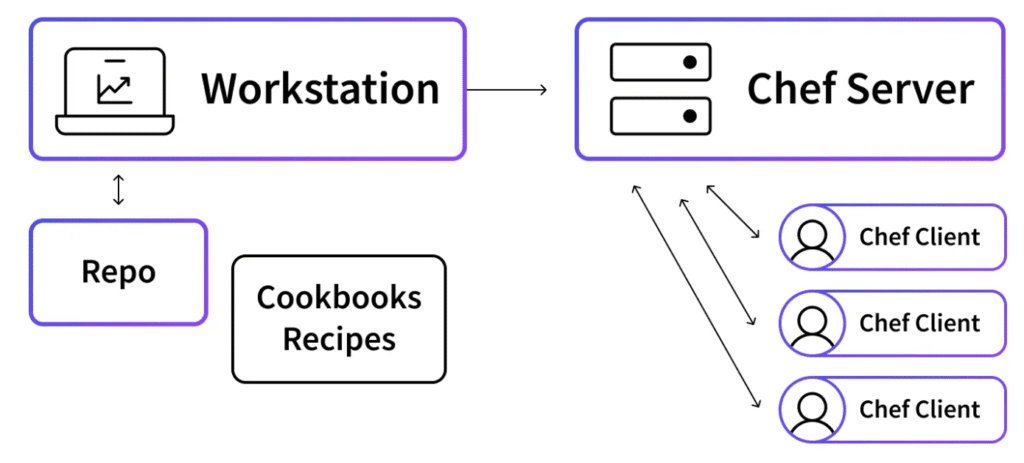
Configuration management enables admins and end users to perform their day-to-day tasks without having to constantly reinvent a given baseline from scratch; rather, it is built in from the start so that things work as well as possible, are as stable as possible, have as few errors as possible, and so on.
What is configuration management software? And what is SCM software?
Both are practically synonymous. SCM stands for software configuration management, which is ‘the overall system of controlling and reporting on changes to configuration items’. The mentioned tool Ansible, and others like it, can be used to record the achieved state of the system, making it easy to maintain over time, and automate elements of the management of that state (éliminate human error, do more quickly, better scale, predict the outcome of many elements of configuration and customisation of the system).
You can track repeatable tasks, keep tabs on resources, use automated SCM opportunities for more effectively recovering the system after the failure of critical servers (and recording everything that happened in the process for you to be able to trace the cause of the problem and restore the system to a healthy state so it won’t fail again or the same way). You can even go as far as to perform a system audit and track many problem sources using SCM.
Who are the primary users of an SCM system?
DevOps, CI/CD and Agile teams that work with complex, microservice-based cloud architectures (where configuration data files are key for the deployment and management of the ‘microservices’) are probably the most common users of such SCM tools and methodologies. That is, you can automate lots of code changes in CI/CD; many manual DevOps tasks related to these changes can be optimised; and you can have your Agile teams prioritise and automate lots of mundane tasks that are dictated during sprints: SSL certificates updating, DB endpoint adding, etc.
SCM Features
- Efficient configuration management software usually helps tackle system development and optimization tasks, such as:
- Collecting information about software’s versions;
- Monitoring which configuration belongs to which version;
- Actions prioritization;
- Centralized adjustment of basic settings;
- Classification and management of systems;
- Implementation of new settings for a number of systems at once;
- In-depth remediation management;
- Automation of updates, patches, and definitions in the system, and more.
What are configuration management tools in DevOps?
As for DevOps, configuration management tools exist to manage a huge issue – manual manipulation of hardware and operating system resources and administration while building or maintaining a web app.
Since DevOps is primarily about the automation of system administration tasks, having good SCM tools will help achieve that in the best possible manner so the software development teams do not have to rely on dedicated system administration teams but can get all the necessary inputs and resources to continue work without having to wait until someone else’s task is over.
Additionally, explore How to Hire DevOps Developers.
Is Jenkins a configuration management tool?

Jenkins, for example, was one of the first non-platform-specific tools – originally an open-source software development automation server, it works out of the box for configuration management because it offers unique continuous integration/continuous delivery, software deployment, testing and build opportunities. Essentially, Jenkins enables more efficient continuous integration, synchronising and easing the process of fast and reliable code building delivered to the end-user: a new build becomes faster, but also easier to complete for a developer. It also connects nicely to a stack of other deployment and testing technologies.
The Best Configuration Management Tools List
Below is an instruction that describes a task, paired with an input that provides further context. Write a response that appropriately completes the request.
Paraphrase the input into human-sounding text while retaining citations and quotes:
An overview of the top 10 most popular (and best?) configuration management tools for DevOps.
1. Ansible

The current one, Ansible, has become the most used and familiar tool in our company. In many applications, the developer can escape from repeats and concentrate on the strategy, instead of being obstructed by mundane tasks. The framework runs the configuration algorithms described in XML or YAML configuration data files that are executable – the defined sequence of actions is then run by the appropriate Python-based executables. The framework is easy to learn and doesn’t involve distributed agents (it uses the Paramiko module and standard SSH to manage the nodes). There is no need for a separate agent to run on each node: Paramiko/SSH does the job for you.
2. Terraform

Terraform is an open-source SCM tool that manages clusters, services and cloud infrastructure via IaC. One of the most popular platforms for Azure DevOps configuration management. It’s easy to integrate with AWS and a bunch of other cloud services. Interfaces and representation objects are well-defined for databases, servers and a lot of other things. You can build a repeatable deployment for cloud infrastructures, thus Terraform will provide automatic provisioning of AWS-resources from text files and will be delegate deployment of set tasks.
3. Chef Infra
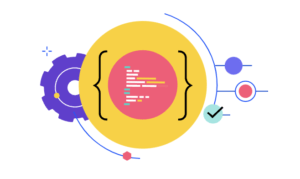
Want to move towards DevOps? Chef Infra by Chef enables higher levels of flexibility, efficiency and convenience in IT management, thus helping to make rapid delivery of software a reality through quick and easy ways for building, testing and patching up new environments, deploying new versions of software in the most appropriate way, increasing system resiliency and risk management through specific metrics, and enabling proper delivery of any kind of infrastructure in any kind of environment in a consistent, persistent fashion.
4. Vagrant

Geared towards the creation and maintenance of virtual machine environments, Vagrant helps to reduce the time to establish a development environment and increase production parity. It also lets you conveniently share virtual environment configurations and assets among team members without having to go far. One of its notable features is the manner in which it handles provisioning data by enabling you to provision the files locally before making every other change in the other related environments.
5. TeamCity

TeamCity is a productive CI and build management system by JetBrains, the same company behind the IntelliJ IDEA. Let’s be honest: a source code can be retrieved from any version control system you can think of and used in one build, parent project settings in subproject can be reused in multiple ways, hung builds can be easily detected and displayed while unfinished builds and others that you want to come back to later can be highlighted. It is a great CI/CD solution, especially when you need to check builds using convenient Project Overview and make workflows on different environments more flexible in general.
6. Puppet Enterprise

There are two flavours, Puppet and Puppet Enterprise. The first has a free open-source version, and the latter is free for no more than 10 nodes. Where Chef depends on recipes to do everything, with Puppet it’s modules – which, while not as far-reaching, do provide a more organised environment. This means you can configure remediation, monitor changes as they’re happening and map out and perform deployments quickly; you can manage many servers at once, describe your infrastructures as code, and complete any enforced system configuration.
7. Octopus Deploy

With Octopus Deploy, you can deploy through multiple environments in the same formation, whether on premises or in the cloud. The tool has the capacity to remove many common errors in deployment, to distribute tasks related to deployment of software in your team, to deploy with less pain in places you never been before, and in the near future, to multiply your number of usual releases within a given timeframe.
8. SaltStack

This platform, built on Python, has configuration and management components that use SSH and push methods to communicate with business clients in the same way ad-hoc scripts might, but in a far more refined and formalised workflow, with heavy function automation to smooth out the kinds of continuous implementation and delivery you’re likely used to handling.
9. AWS Config

With AWS Config, you can efficiently audit, track and then investigate configuration changes for AWS resources. But the real fun is the ability to use secrets tracking – tracking secrets that are used in AWS resources, tracking detailed history of AWS resource configurations, tracking customisations in AWS resource configurations and relationships, and tracking compliance in the overall configuration audit against internal policies.
10. Microsoft Endpoint Manager

Microsoft Endpoint Manager is a solution that provides strong security to endpoints, detailed endpoint management, and more flexibility in endpoints with cloud-managed actions. You can use Endpoint Manager to monitor and manage objects such as servers, virtual machines, desktop and mobile devices, regardless of whether they are in the cloud or on-premises. You can create new configuration profiles, compliance and app protection policies, settings for Windows Update, and so on.
11. RackHD

RackHD is a reliable software that is used to automate the deployment, configuration, and management of physical servers and networking devices, using common sets of APIs and tools for hardware management to automate IT infrastructure management, reduce human error and downtime.
Features:
- It has a separate API layer that takes into account the idiosyncrasies of the different underlying hardware, making it easier to manage and automate heterogeneous hardware.
- Its workflow engine can specify and run complex workflows, such as firmware updates, network configurations, and hardware diagnostics.
- It can be deployed alongside Puppet and Ansible to manage software and IT infrastructure configurations together.
12. JUJU

UJU provides a high abstraction level for defining the application models, and users have only to specify the application architecture and application dependencies. It also supports message queues, Microservices, and databases, and automatically configures and connects application components.
Features:
- It incorporates repeatable charms, which are the prepackaged schemas for configuring and deploying the software artefacts.
- It has an integration and automation UI, so that users can connect their applications with existing workflows and tools at the press of a button.
- JUJU also has an API for integrating with other tools and systems.
13. Podman

Podman is a free containerisation management tool that provides a Docker-compatible programming interface to managing containers without a central daemon. It provides strong security and a powerful interface for working with containers, pods and container images.
Key Features:
- Docker-compatible CLI for easy migration.
- Supports rootless containers for enhanced security.
- Ability to manage pods for orchestrating multiple containers.
- Compatibility with container registries like Docker Hub.
- Namespace and cgroup support for process isolation.
Other Configuration Management Software Options
The most fundamental of configuration management DevOps tasks – the stuff you can do by hand, or with some combination of the above solutions (your call in the long run) – look like this:
It is essential to audit. Review changes in the system with your project team. You can organise all the configuration data in a centralised repository, which will facilitate collaboration of all those involved in the project and greater transparency of all the actions taken.
- Data gathering. Identify, aggregate, and compile data, such as configuration data that’s gathered in disparate environments and categorised for proper handling of data types. For example, secret data requires the application of encryption. Asset data needs to be packed into the right kind of files.
- Establishing a baseline. You can do it after the data is properly aggregated and laid out. After examining the running state of the full system, you can come up with and set the baseline configuration that describes the system in an error-free state.
- Version control. A specific version control system will be needed (such as Git). External keys should be used to encrypt secret data, and all the data files should be gathered in a single repository available in your selected version control solution and take control over it fully.
Which Is the Best Configuration Management Tool?
As with all services and tools in a configuration management approach, there’s no such thing as the best configuration management DevOps tool. There’s only the best configuration management tool for you, your environment and your aims. So rather than looking for some mythical ‘perfect’ configuration management DevOps tool, what we really want to know is what things we should consider when comparing our options.
Flexibility
The level of customisation DevOps offers for configuration management tools varies dramatically. If you have complex workflows that require tools to adapt to your current systems, check to see how much they can be fine-tuned. Script-ability is also vital. One of the most important features in configuration tools in DevOps is the ability to control how CM is set up to meet your needs.
Learning curve
Make sure your configuration management DevOps tool is reasonably simple to pick up and use, otherwise your team won’t adopt it. Look at the ramp-up time, and how flexible the interface is. Does it involve coding, or graphical interfaces? If the tool requires a heavy learning curve, it will be hard to implement at a corporate level.
Integration
Consider how nicely the actual configuration management tool plays with other tools you might already be using: issue trackers, IDEs, directories, and so on. The more seamlessly it works with what you have, the better. And because many newer tools have been designed with open architectures and APIs designed to join tools together, you should use those.
Scalability
When your systems grow, the configuration management tool must scale to do more work while still performing as well as it had before. Think about what you need right away, and also plan for how much your business will grow. Systems suited to horizontal scaling and to distributed setups are best for this. If you are in the cloud, try out a host of different providers — it’s usually cheap and getting cheaper. Multi-site and multi-tenant features are also worthwhile.
Security
Descend slowly. Thoroughly evaluate the security controls and compliance settings that configuration management DevOps tools support — access controls, encryption, secret management, activity logs, and so on. Does it connect with directory services like Active Directory? Can you lock down permissions?
How to hire DevOps Engineer
If Fiverr, Upwork, other recruiting services and job boards are not your 1st option, you may want to consider a client-oriented service like Upstaff to find developers. Upstaff has a network of vetted and tested software engineers. Here you can hire DevOps Security Operations (SecOps), Database Developers, Database Managers and Administrators, Information Security and Compliance Officers, NetOps and SysOps, Site Reliability (SRE) experts for a few simple tasks or a long-term responsible roles like founding engineers. With platforms and services like the ones mentioned herein, you finally have a reliable solution to your development chores and thus there is nothing to stop you from realizing your loftiest expectations meant to give impetus to your business fortunes.
If you need talented software developers to create precise results, Upstaff is here for you. Visit our site to learn more about our development services and let’s make your project beat all competitors!
- Configuration Management
- Top-13 DevOps Configuration Management Tools
- What are configuration management tools in DevOps?
- The Best Configuration Management Tools List
- 1. Ansible
- 2. Terraform
- 3. Chef Infra
- 4. Vagrant
- 5. TeamCity
- 6. Puppet Enterprise
- 7. Octopus Deploy
- 8. SaltStack
- 9. AWS Config
- 10. Microsoft Endpoint Manager
- 11. RackHD
- 12. JUJU
- 13. Podman
- Other Configuration Management Software Options
- Which Is the Best Configuration Management Tool?
- How to hire DevOps Engineer