Ready to hire a Terraform developer?
Join the 400+ businesses that rely on Upstaff to find tech talent.
Get matched with our team of experts to build your project team 30% faster. Freelance Terraform engineer to join your team and onboard quickly or hire a team of Terraform developers to scale your team
Freelance Terraform engineer to join your team and onboard quickly or hire a team of Terraform developers to scale your team
Get Expert Terraform Developers You Need for Your Team
- Terraform experts to create scalable, modular, and secure infrastructure code for your business
- Terraform developers that provide IaC solutions with AWS, Azure, Google Cloud, Kubernetes, Ansible, and Docker
- Terraform developer to help you manage remote state, detect drift, and ensure your infrastructure is up to date
- Terraform professionals with a track record of optimizing infrastructure costs, ensuring high availability, and troubleshooting issues
- Terraform experts to design and implement CI/CD pipelines, GitOps workflows, and infrastructure testing
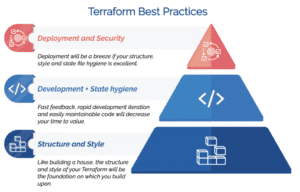 Freelance Terraform engineer to join your team and onboard quickly or hire a team of Terraform developers to scale your team
Freelance Terraform engineer to join your team and onboard quickly or hire a team of Terraform developers to scale your teamHire a Terraform developer with the Upstaff Advantage
- Expertise that matches your exact requirements and problem domain
- Hands-on, real-world experience building and managing cloud infrastructure for a variety of domains
- A proven track record of delivering working solutions with measurable results
- Budget options to hire Terraform experts one at a time, by the hour or a fixed budget
- Team or individual developer depending on your needs and timeframe
- Interviewing services with face-to-face and remote options to find the best match for your team
- Technical support to provide supervision and coordination and access to help with any technical and operational issues
- 24/7, 365 assistance from our team of dedicated experts
Hire Terraform Developers with Confidence
At Upstaff, you can confidently hire Terraform developers and engineers who meet your specific technical requirements and can work independently or as part of a larger team. Our Terraform developers are vetted and have the expertise to create modular, reusable, and maintainable Terraform modules that meet your needs. We’re available 24/7, so you can reach us any time, and our team will assist with any technical or operational issues. We provide supervision options, including regular check-ins and performance reviews, if you need support managing the developer. Ready to hire Terraform experts? Let’s get started.Let’s Match you with the Best Terraform Developers
Free & Fast to get started Start Building with the Best Engineers Get hands-on, real-world experience to bring your product to market faster.How it Works
- Matched with your exact requirements and problem domain
- Matched within minutes with a list of vetted, qualified professionals
- Find the perfect candidate with live-streamed interviews and our support team
- Get started right away with the support of our dedicated team
Expert Monitoring and Support (optional)
- Ongoing success with access to our expert team and on-demand support
- Expert supervision and coordination
Find Your Next Terraform Developer Hero
Freelance Terraform Developer- Worked as a DevOps engineer with the start-up company is responsible for all aspects of product development from infrastructure to operations
- Experience building and managing AWS, Azure, and GCP infrastructure using Terraform, CloudFormation, and Terra CLI
- Proficient in Python and Bash scripting
- Buildable, technical leader with proven ability to work independently and in a team environment
- Has built pipelines to test, monitor, and deploy infrastructure using GitHub Actions
- Worked as a software engineer with international videoconferencing company
- Designed and implemented CI/CD pipeline with Terraform and Atlantis
- Experience creating and managing multi-region cloud infrastructure, with expertise in IaC workflow optimization
- Worked with the US based fintech startup company is working on high performance web-scale application for building developers tools
- Experience in various industries, including banking, gaming, B2B, SaaS, and e-commerce
- Proficient in AWS, GCP, and CI/CD tools
- Key projects: Implemented Infrastructure as Code (IaC) for high-traffic backend applications and large-scale data pipelines
- Automated infrastructure provisioning and configuration with Terraform and Jenkins pipelines
- Optimized AWS costs and increased application availability
- Proficient in Terraform, CloudFormation, and Python
- Key projects: Automated and standardized provisioning of all cloud infrastructure, implemented a zero-downtime deployment pipeline, built AWS Lambda and SQS-based pipeline for feature flags rollout
- Developed reusable Terraform modules for infrastructure automation
- Key projects: Optimized infrastructure for cost and performance, built monitoring and alerting system for cloud resources, designed CI/CD pipeline with GitOps practices
- Automated infrastructure testing and validation with Terratest and Terragrunt
- Key projects: Designed and built Infrastructure as Code (IaC) for high-traffic applications, optimized cloud costs, ensured high availability
- Expert in containerization and orchestration tools
- Key projects: Automated IaC for multi-cloud deployments, created CI/CD pipeline with Terraform and Jenkins
- Built secure, scalable, and cost-effective AWS infrastructure for various applications
- Key projects: Implemented Infrastructure as Code (IaC) for infrastructure automation, set up CI/CD pipeline for deployment, integrated monitoring and logging
- Worked as a freelancer with the US based stealth security startup
- Proficient in Terraform, AWS, GCP, and security tools
- Key projects: Implemented Infrastructure as Code (IaC) for secure cloud infrastructure, automated deployment and configuration with Terraform, Jenkins, and GitHub Actions, integrated security monitoring and alerting
Talk to Our Expert
Our journey starts with a 30-min discovery call to explore your project challenges, technical needs and team diversity.

Yaroslav Kuntsevych
co-CEO



