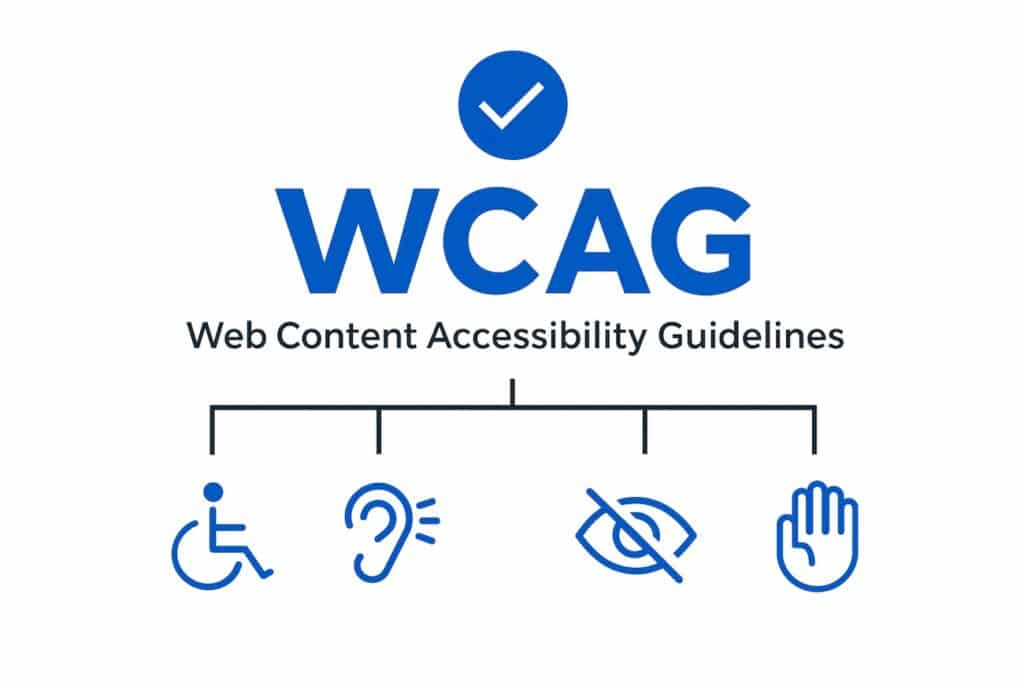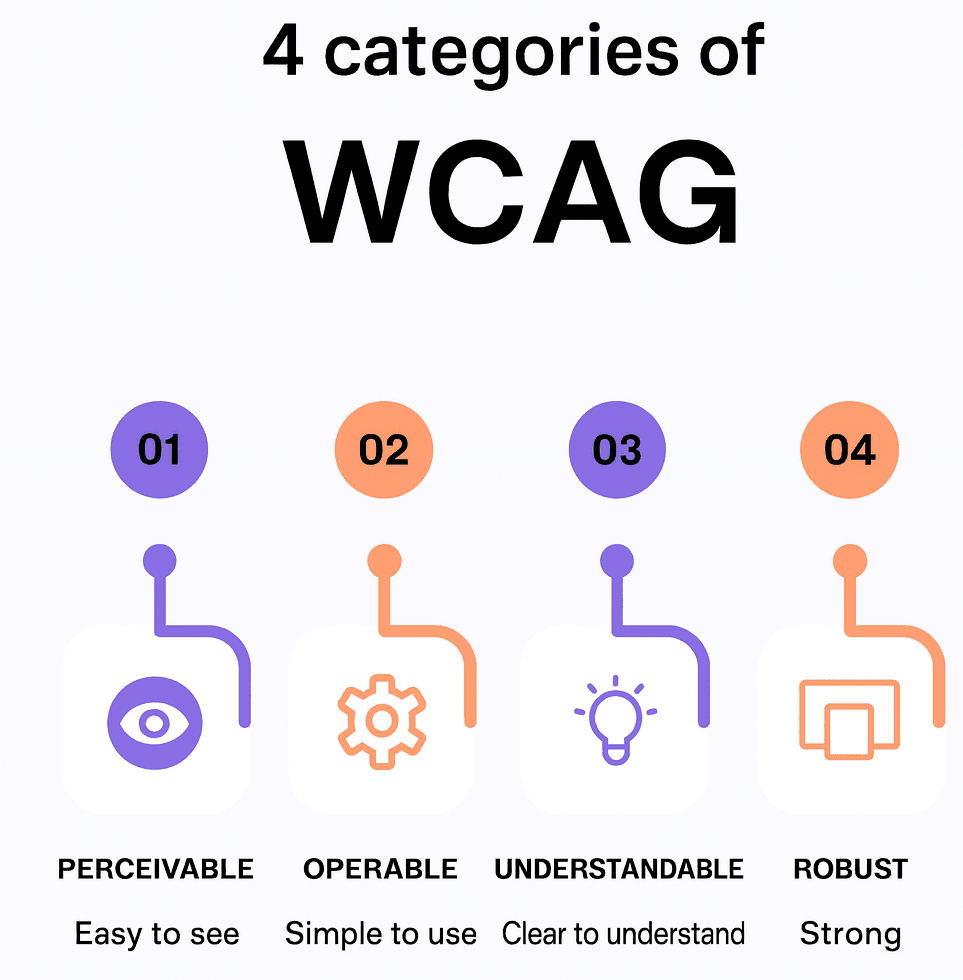How to hire WCAG Specialist
Who Are WCAG Engineers?
WCAG Engineers are specialized software developers and accessibility experts who focus on designing, developing, and maintaining digital content that complies with the Web Content Accessibility Guidelines (WCAG). These professionals ensure websites and applications are accessible to users with visual, auditory, motor, cognitive, and other disabilities, adhering to the principles of Perceivable, Operable, Understandable, and Robust (POUR). They conduct accessibility audits, remediate issues, and integrate best practices to meet WCAG conformance levels (A, AA, AAA), with most organizations targeting Level AA for regulatory compliance.What is WCAG
WCAG stands for Web Content Accessibility Guidelines. It’s an international standard created by the W3C’s Web Accessibility Initiative (WAI) that explains how to make websites, apps, and other digital content accessible to people with disabilities — including those with visual, hearing, motor, or cognitive impairments.WCAG guidelines
WCAG guidelines are the actual set of rules inside the Web Content Accessibility Guidelines framework that explain how to make web content accessible. They’re organized under 4 main principles (POUR), with specific guidelines under each, and measurable success criteria at levels A, AA, or AAA. Key points about WCAG:- Purpose: Ensure that online content is usable by as many people as possible, regardless of their abilities.
- Versions: The main versions in use are WCAG 2.0, 2.1, and 2.2 (latest finalized in October 2023). WCAG 3.0 is in draft.
-
Principles: Organized under four principles (often remembered by the acronym POUR):
- Perceivable – Users must be able to perceive the content (e.g., text alternatives for images).
- Operable – Users must be able to interact with the interface (e.g., keyboard navigation).
- Understandable – Information and UI must be clear and predictable.
- Robust – Content must be compatible with assistive technologies (like screen readers).
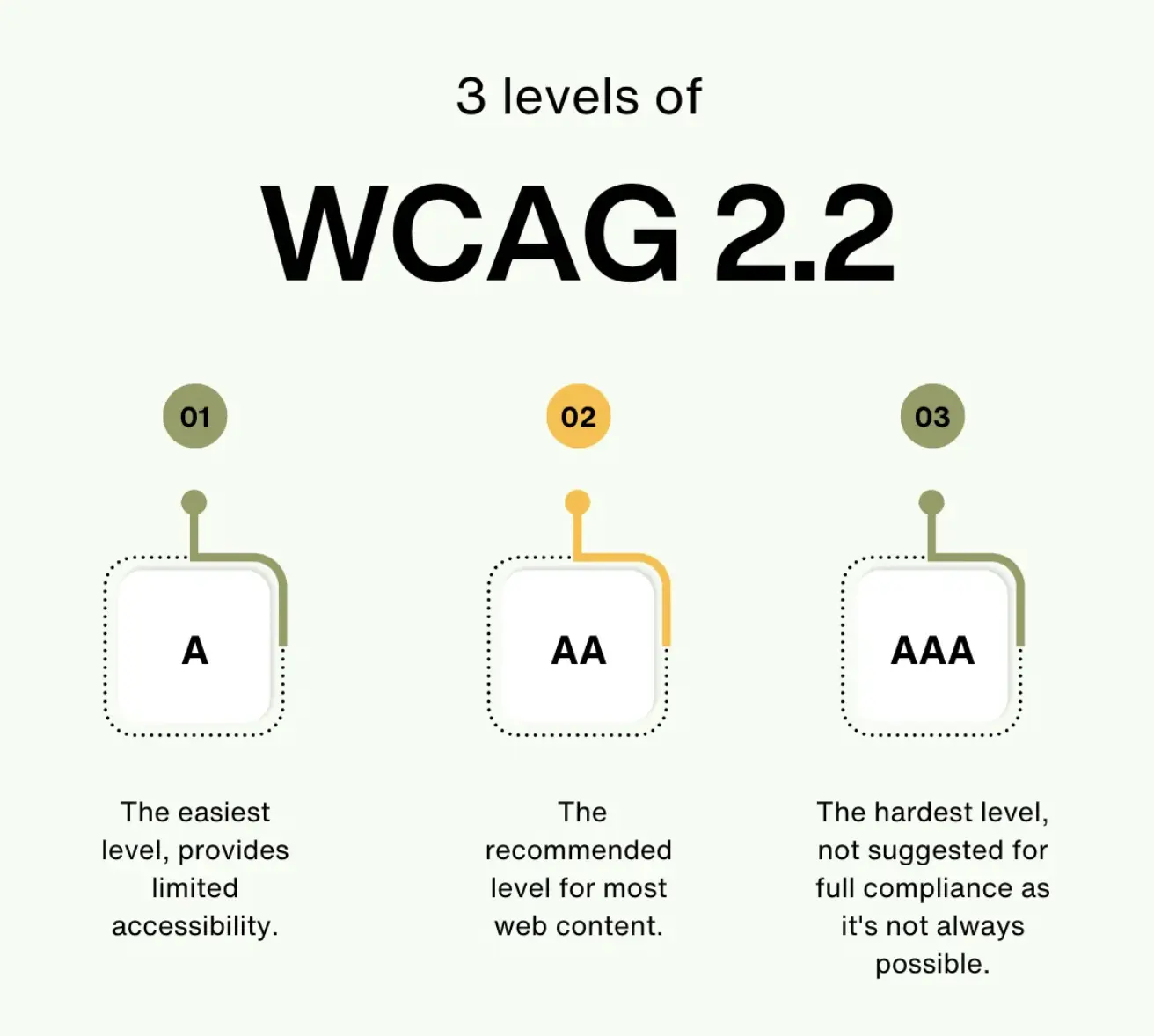 Source: bootcamp.uxdesign.cc/wcag-2-2-guidelines-what-we-know-so-far-new-features-with-examples-fbcfa7c43e30
Source: bootcamp.uxdesign.cc/wcag-2-2-guidelines-what-we-know-so-far-new-features-with-examples-fbcfa7c43e30Core WCAG Guidelines for Mobile
The four WCAG principles apply to both platforms, with mobile-specific nuances:- Perceivable:
- Provide text alternatives for non-text content (e.g., images, icons) to support screen readers like VoiceOver (iOS) and TalkBack (Android) (1.1.1 Non-text Content).
- Ensure sufficient color contrast (1.4.3 Contrast Minimum, 4.5:1 for text) for readability on mobile screens, especially in varying light conditions.
- Support text resizing and zooming up to 200% without loss of content (1.4.4 Resize Text, 1.4.10 Reflow in WCAG 2.1).
- Operable:
- Ensure all functionality is accessible via touch and external keyboards (2.1.1 Keyboard), as iOS and Android support Bluetooth keyboards.
- Provide large touch targets (at least 44×44 pixels per 2.5.5 Target Size in WCAG 2.1) to avoid mis-taps.
- Support simple gestures or provide alternatives for complex ones (2.5.1 Pointer Gestures in WCAG 2.1), as multi-finger gestures can be challenging for users with motor impairments.
- Understandable:
- Use clear labels and instructions for forms and interactive elements (3.3.2 Labels or Instructions), ensuring compatibility with mobile screen readers.
- Maintain consistent navigation across app screens (3.2.3 Consistent Navigation).
- Robust:
- Ensure compatibility with assistive technologies by using proper semantic markup and ARIA roles (4.1.2 Name, Role, Value) for dynamic content like modals or live regions.
WCAG Compliance Level Access
WCAG has three conformance levels — A, AA, and AAA — which define how thoroughly a website or application meets accessibility guidelines. Here’s a clear breakdown:| Level | Meaning | Examples of Requirements | Common Usage |
|---|---|---|---|
| Level A (Minimum) | Addresses the most basic accessibility barriers. Without these, some users cannot access the content at all. | • Non-text content has text alternatives • Video has captions • Page can be navigated by keyboard | Rarely sufficient on its own; usually a legal minimum in some regions |
| Level AA (Standard) | Builds on Level A by adding improvements that make content accessible to a wider audience, including people with various disabilities. | • Color contrast ratio of at least 4.5:1 for text • No content is lost when text is resized up to 200% • Clear focus indicators for interactive elements | Most common requirement in accessibility laws (e.g., EU Web Accessibility Directive, ADA guidance in the US) |
| Level AAA (Highest) | The most comprehensive level — removes nearly all accessibility barriers. Achieving it for an entire site is difficult. | • Sign language interpretation for videos • Color contrast ratio of at least 7:1 • Extended audio descriptions for videos | Typically used for specific content rather than entire sites |
WCAG Compliance
WCAG (Web Content Accessibility Guidelines) is a set of guidelines that are formulated by the Web Accessibility Initiative (WAI) of the World Wide Web Consortium (W3C). It ensures that the web content is accessible to all, including people with disabilities. WCAG compliance means your website, app, or digital content meets the Web Content Accessibility Guidelines at one of its conformance levels (A, AA, or AAA). It’s essentially proof that your digital product is accessible to people with disabilities, as defined by an internationally recognized standard.Compliance process
- Audit current site/app against WCAG success criteria.
- Fix non-compliant areas (e.g., add alt text, improve color contrast, make interactive elements keyboard-friendly).
- Verify changes through manual + automated testing.
- Document compliance (often required for legal or contract purposes).
- Maintain compliance as content and code change.
Types of WCAG Testing
Automated Testing
- Tools: axe, WAVE, Lighthouse, Tenon, Pa11y
- Pros: Fast, good for spotting obvious issues (missing alt text, low contrast, incorrect heading structure)
- Cons: Can only detect ~30–40% of WCAG issues
-
Example check: Detects
<img>tags withoutaltattributes
Manual Testing
- Keyboard-only navigation (tab, shift+tab, enter, space, arrow keys)
- Zoom/reflow testing (200%–400%)
- Logical heading order & semantic HTML review
- Color contrast verification (using tools like Contrast Checker)
Assistive Technology (AT) Testing
- Screen readers: NVDA, JAWS, VoiceOver, TalkBack
- Screen magnifiers
- Speech recognition software
- Switch devices for motor impairments
WCAG Testing Process
- Define scope & WCAG version (e.g., WCAG 2.2 AA)
- Run automated scan for quick wins
- Do manual keyboard & content checks
- Test with assistive technologies
- Log issues mapped to specific WCAG success criteria
- Remediate issues and retest
- Document results for compliance reporting
WCAG Testing Checklist (AA focus)
-
All images have descriptive
alttext - Interactive elements are keyboard accessible
- Color contrast ≥ 4.5:1 for normal text
- Headings are in logical order
- Links are descriptive (no “click here”)
- Videos have captions; audio has transcripts
- Form errors are announced and clearly described
- No flashing content > 3 times/second
- Page has a visible focus indicator
Testing for WCAG Compliance on iOS and Android
- Automated Tools:
- Use tools like axe DevTools Mobile, WAVE, or Google’s Accessibility Scanner (Android) to check for WCAG violations.
- Test mobile web content with browser-based tools like Chrome DevTools or Safari’s Web Inspector.
- Manual Testing:
- Test with VoiceOver (iOS) and TalkBack (Android) to verify screen reader compatibility.
- Use Switch Control (iOS) or Switch Access (Android) to ensure navigability for motor-impaired users.
- Validate touch target sizes and gesture simplicity on various devices (e.g., iPhone, Samsung Galaxy).
WCAG Tech Stack
WCAG Engineers leverage a robust tech stack to build and test accessible digital solutions:- Frontend Technologies: HTML5, CSS3, JavaScript (Vanilla, React, Angular, Vue.js) for creating accessible user interfaces.
- Accessibility Testing Tools: Axe, WAVE, Lighthouse, Pa11y for automated accessibility audits.
- Screen Readers: NVDA, JAWS, VoiceOver, TalkBack for testing compatibility with assistive technologies.
- Content Management Systems: WordPress, Drupal, Shopify for implementing accessible themes and plugins.
- Document Remediation: Adobe Acrobat for accessible PDFs; PDF/UA standards.
- Frameworks and Standards: ARIA (Accessible Rich Internet Applications), Section 508, EN 301 549 for compliance.
- Other Tools: Browser DevTools, WCAG checklists, VPAT (Voluntary Product Accessibility Template) reporting.
WCAG Versions and Details
The Web Content Accessibility Guidelines, developed by the World Wide Web Consortium (W3C), provide a framework for making web content accessible. The key versions include:- WCAG 2.0 (2008): Established 61 success criteria under the POUR principles, widely adopted as an ISO standard (ISO/IEC 40500:2012). Level AA is the baseline for many regulations, like Section 508 in the U.S.
- WCAG 2.1 (2018): Added 17 new success criteria to WCAG 2.0, addressing mobile accessibility, low vision, and cognitive disabilities. It’s backward compatible, meaning WCAG 2.1 compliance includes WCAG 2.0.
- WCAG 2.2 (2023): Introduced 9 additional success criteria, focusing on low vision, cognitive, and motor disabilities, with one criterion (4.1.1 Parsing) removed as obsolete. It’s the most current standard, recommended for new projects to ensure future-proof compliance.
- WCAG 3.0 (Draft): A working draft, not yet a W3C Recommendation, exploring broader accessibility for emerging technologies like AR/VR. It’s not currently required for compliance.
Hire Web Accessibility (WCAG) Experts
Make your website, app, or digital product compliant with WCAG 2.1 / 2.2 standards and accessible to every user.Why Accessibility Matters
Accessibility isn’t just a legal checkbox — it’s about creating inclusive experiences that reach more users, improve usability, and protect your organization from compliance risks. Many countries require WCAG AA compliance under laws like ADA, Section 508, EN 301 549, or AODA.What Our WCAG Experts Do
Our vetted specialists help you audit, fix, and maintain accessibility compliance:- WCAG 2.x Audits – Automated + manual testing against A/AA/AAA standards.
- Remediation – Code and design fixes to eliminate accessibility barriers.
- Assistive Tech Testing – NVDA, JAWS, VoiceOver, TalkBack.
- Design Reviews – Accessible color contrast, typography, layouts.
- Training & Consulting – Upskill your dev/design teams in accessibility best practices.
- Ongoing Monitoring – Ensure updates don’t break compliance.
Talk to Our Expert
Our journey starts with a 30-min discovery call to explore your project challenges, technical needs and team diversity.

Yaroslav Kuntsevych
co-CEO